2017-12-11 20:30:57 +01:00
Platypush
2017-11-03 12:34:47 +01:00
=========
2023-07-24 12:29:24 +02:00
[](https://ci-cd.platypush.tech/platypush/platypush)
2021-03-14 17:35:25 +01:00
[](https://ci.platypush.tech/docs/latest.log)
2019-07-25 19:01:46 +02:00
[](https://pypi.python.org/pypi/platypush/)
2023-05-09 02:54:02 +02:00
[](https://git.platypush.tech/platypush/platypush/src/branch/master/LICENSE.txt)
[](https://git.platypush.tech/platypush/platypush/commits/branch/master)
2022-05-23 00:09:23 +02:00
[](https://matrix.to/#/#platypush:matrix.platypush.tech)
2023-05-09 02:54:02 +02:00
[](https://git.platypush.tech/platypush/platypush/src/branch/master/CONTRIBUTING.md)
2017-12-22 03:00:05 +01:00
2022-03-09 23:37:31 +01:00
<!-- toc -->
2023-05-09 02:56:44 +02:00
- [Useful links ](#useful-links )
2023-05-09 02:54:02 +02:00
- [Introduction ](#introduction )
+ [What it can do ](#what-it-can-do )
2022-03-09 23:37:31 +01:00
- [Installation ](#installation )
* [System installation ](#system-installation )
2022-05-23 00:09:23 +02:00
+ [Install through `pip` ](#install-through-pip )
+ [Install through a system package manager ](#install-through-a-system-package-manager )
+ [Install from sources ](#install-from-sources )
2022-03-09 23:37:31 +01:00
* [Installing the dependencies for your extensions ](#installing-the-dependencies-for-your-extensions )
+ [Install via `extras` name ](#install-via-extras-name )
+ [Install via `manifest.yaml` ](#install-via-manifestyaml )
+ [Check the instructions reported in the documentation ](#check-the-instructions-reported-in-the-documentation )
* [Virtual environment installation ](#virtual-environment-installation )
* [Docker installation ](#docker-installation )
2023-05-09 02:54:02 +02:00
- [Architecture ](#architecture )
* [Plugins ](#plugins )
* [Actions ](#actions )
* [Backends ](#backends )
* [Events ](#events )
* [Hooks ](#hooks )
2023-06-28 02:18:35 +02:00
+ [More complex filters ](#more-complex-filters )
2023-05-09 02:54:02 +02:00
* [Procedures ](#procedures )
* [Cronjobs ](#cronjobs )
* [Entities ](#entities )
* [The web interface ](#the-web-interface )
2023-06-28 02:18:35 +02:00
+ [The main web panel ](#the-main-web-panel )
+ [The execution panel ](#the-execution-panel )
+ [Other web panels ](#other-web-panels )
+ [Dashboards ](#dashboards )
* [Running in production mode ](#running-in-production-mode )
+ [PWA support ](#pwa-support )
2022-03-09 23:37:31 +01:00
- [Mobile app ](#mobile-app )
- [Tests ](#tests )
- [Funding ](#funding )
<!-- tocstop -->
2022-02-09 21:06:49 +01:00
2023-05-09 02:56:44 +02:00
## Useful links
2021-02-22 02:53:20 +01:00
- Recommended read: [**Getting started with Platypush** ](https://blog.platypush.tech/article/Ultimate-self-hosted-automation-with-Platypush ).
2021-01-28 14:48:09 +01:00
2023-05-09 02:54:02 +02:00
- The [blog ](https://blog.platypush.tech ) is a good place to get more insights
and inspiration on what you can build.
2020-08-16 16:02:42 +02:00
2022-07-06 22:01:25 +02:00
- The [wiki ](https://git.platypush.tech/platypush/platypush/wiki ) also
2022-03-09 23:37:31 +01:00
contains many resources on getting started.
2020-08-16 16:03:58 +02:00
2022-03-09 23:37:31 +01:00
- Extensive documentation for all the available integrations and messages [is
available](https://docs.platypush.tech/).
2020-08-16 16:02:42 +02:00
2023-05-09 02:54:02 +02:00
- If you have issues/feature requests/enhancements please [create an
issue](https://git.platypush.tech/platypush/platypush/issues).
2020-08-16 16:02:42 +02:00
2022-06-14 09:41:14 +02:00
- A [Matrix instance ](https://matrix.to/#/#platypush:matrix.platypush.tech ) is
2023-05-09 02:54:02 +02:00
available if you are looking for interactive support.
2022-06-14 09:41:14 +02:00
2023-07-24 12:34:02 +02:00
- A [Lemmy instance ](https://lemmy.platypush.tech/c/platypush ) is available for
2023-05-09 02:54:02 +02:00
general questions.
2017-12-22 03:00:05 +01:00
2023-05-09 02:54:02 +02:00
## Introduction
Platypush is a general-purpose extensible platform for automation across
multiple services and devices.
2018-01-03 02:23:25 +01:00
2022-03-09 23:37:31 +01:00
It enables users to create their own self-hosted pieces of automation based on
events (*if this happens then do that*)
and it provides a comprehensive and customizable user interface that collects
everything you need to visualize and control under one roof.
2021-02-22 02:53:20 +01:00
2022-03-09 23:37:31 +01:00
It takes some concepts from [IFTTT ](https://ifttt.com ),
[Tasker ](https://tasker.joaoapps.com/ ), [Microsoft
2023-05-09 02:54:02 +02:00
Flow](https://flow.microsoft.com) and [Home
Assistant](https://www.home-assistant.io/) to provide an environment where the
user can easily connect things together.
It's built with compatibility and flexibility in mind, and it can easily run on
any device that can run a Python interpreter - from a Raspberry Pi zero, to an
old smartphone, to a beefy server.
2021-02-22 02:53:20 +01:00
2023-05-09 02:54:02 +02:00
#### What it can do
2018-01-03 02:23:25 +01:00
2018-07-09 00:01:28 +02:00
You can use Platypush to do things like:
2021-02-22 02:53:20 +01:00
- [Control your smart home lights ](https://blog.platypush.tech/article/Ultimate-self-hosted-automation-with-Platypush )
- [Control your music and synchronize it to multiple devices ](https://blog.platypush.tech/article/Build-your-open-source-multi-room-and-multi-provider-sound-server-with-Platypush-Mopidy-and-Snapcast )
- [Create custom and privacy-secure voice assistants that run custom hooks on your phrases ](https://blog.platypush.tech/article/Build-custom-voice-assistants )
- Build integrations between [sensors ](https://docs.platypush.tech/en/latest/platypush/backend/sensor.html ),
[cameras ](https://docs.platypush.tech/en/latest/platypush/plugins/camera.pi.html ),
2022-03-09 23:37:31 +01:00
[microphones ](https://docs.platypush.tech/en/latest/platypush/plugins/sound.html )
and [machine learning
models](https://docs.platypush.tech/en/latest/platypush/plugins/tensorflow.html)
to create smart
2021-02-22 02:53:20 +01:00
pieces of automation for e.g.
[people detection ](https://blog.platypush.tech/article/Detect-people-with-a-RaspberryPi-a-thermal-camera-Platypush-and-a-pinch-of-machine-learning )
or [sound detection ](https://blog.platypush.tech/article/Create-your-smart-baby-monitor-with-Platypush-and-Tensorflow )
- [Get events from your Google or Facebook calendars ](https://docs.platypush.tech/en/latest/platypush/plugins/calendar.html )
- [Read data from your sensors and trigger custom events whenever they go above or below some custom thresholds ](https://blog.platypush.tech/article/How-to-build-your-personal-infrastructure-for-data-collection-and-visualization )
- [Control and automate a self-built robot ](https://docs.platypush.tech/en/latest/platypush/plugins/gpio.zeroborg.html )
- [Deliver automated newsletters from custom RSS digests ](https://blog.platypush.tech/article/Deliver-customized-newsletters-from-RSS-feeds-with-Platypush )
- [Synchronize the clipboards on your devices ](https://docs.platypush.tech/en/latest/platypush/plugins/clipboard.html )
- [Control your smart switches ](https://docs.platypush.tech/en/latest/platypush/plugins/switch.html )
- [Implement automated custom text-to-speech routines ](https://docs.platypush.tech/en/latest/platypush/plugins/tts.html )
- [Build any kind of interactions and automation routines with your Android device using Tasker ](https://blog.platypush.tech/article/How-to-build-your-personal-infrastructure-for-data-collection-and-visualization )
2022-03-09 23:37:31 +01:00
- Play [local
videos](https://docs.platypush.tech/en/latest/platypush/plugins/media.mpv.html),
YouTube videos and torrent media from any device and service, to any device
2021-02-22 02:53:20 +01:00
- [Get weather forecast events for your location and build automation routines on them ](https://docs.platypush.tech/en/latest/platypush/plugins/weather.darksky.html )
- [Create a custom single hub for Zigbee and Z-Wave smart devices ](https://blog.platypush.tech/article/Transform-a-RaspberryPi-into-a-universal-Zigbee-and-Z-Wave-bridge )
2022-03-09 23:37:31 +01:00
- Build your own web dashboard with calendar, weather, news and music controls
(basically, anything that has a Platypush web widget)
2023-05-09 02:54:02 +02:00
- ...and much more (basically, anything that comes with a [Platypush plugin ](https://docs.platypush.tech ))
## Installation
### System installation
Platypush uses Redis to deliver and store requests and temporary messages:
```yaml
# Example for Debian-based distributions
[sudo] apt-get install redis-server
# Enable and start the service
[sudo] systemctl enable redis
[sudo] systemctl start redis
```
#### Install through `pip`
```shell
[sudo] pip3 install platypush
```
#### Install through a system package manager
Note: currently only Arch Linux and derived distributions are supported.
You can either install the
[`platypush` ](https://aur.archlinux.org/packages/platypush ) package (for the
latest stable version) or the
[`platypush-git` ](https://aur.archlinux.org/packages/platypush-git ) package
(for the latest git version) through your favourite AUR package manager. For
example, using `yay` :
```shell
yay platypush
# Or
yay platypush-git
```
The Arch Linux packages on AUR are automatically updated upon new git commits
or tags.
#### Install from sources
```shell
git clone https://git.platypush.tech/platypush/platypush.git
cd platypush
[sudo] pip install .
# Or
[sudo] python3 setup.py install
```
### Installing the dependencies for your extensions
After installing the base platform, you may want to check the dependencies and
configuration required by the extensions that you wish to use. There are a few
ways to check the dependencies required by an extension:
#### Install via `extras` name
All the extensions that require extra dependencies are listed in the
[`extras_require` section under
`setup.py` ](https://git.platypush.tech/platypush/platypush/src/branch/master/setup.py#L84).
#### Install via `manifest.yaml`
All the plugins and backends have a `manifest.yaml` file in their source folder.
Any extra dependencies are listed there
If you followed the `extras` or `manifest.yaml` way to discover the
dependencies, then you can install them in two ways:
1. `pip` installation:
```shell
[sudo] pip3 install 'platypush[extra1,extra2,extra3]'
```
2. Sources installation:
```shell
cd $DIR_TO_PLATYPUSH
[sudo] pip3 install '.[extra1,extra2,extra3]'
```
#### Check the instructions reported in the documentation
If you follow this route then simply run the commands listed in the
[plugin/backend documentation ](https://docs.platypush.tech ) to get the
dependencies installed.
After installing the dependencies, create a configuration file under
`~/.config/platypush/config.yaml` (the application can load the configuration
from another location through the `-c` option) containing the configuration of
the backend and plugins that you want to use, and add any hooks and procedures
for your use case.
You can then start the service by simply running:
```shell
platypush
```
It's advised to run it as a systemd service though - simply copy the provided
[`.service`
file](https://git.platypush.tech/platypush/platypush/src/branch/master/examples/systemd/platypush.service)
to `~/.config/systemd/user` , check if the path of `platypush` matches the path
where it's installed on your system, and start the service via `systemctl` :
```shell
systemctl --user start platypush
```
### Virtual environment installation
Platypush provides a script named `platyvenv` that can parse a `config.yaml`
and automatically create a virtual environment (under
`~/.local/share/platypush/venv/<device_id>` ) with all the dependencies required
by the configured integrations.
1. Create the environment from a configuration file:
```shell
platyvenv build -c /path/to/config.yaml
```
2. Start the service from the virtual environment:
```shell
2023-06-28 02:18:35 +02:00
# device_id matches either the hostname or the device_id in config.yaml
2023-05-09 02:54:02 +02:00
platyvenv start device_id
```
3. Stop the instance:
```shell
platyvenv stop device_id
```
4. Remove the instance:
```shell
platyvenv rm device_id
```
[Wiki instructions ](https://git.platypush.tech/platypush/platypush/wiki/Run-platypush-in-a-virtual-environment )
### Docker installation
You can also install Platypush in a container - the application provides a
script named `platydock` that automatically creates a container instance from a
`config.yaml` :
1. Create the container from a configuration file:
```shell
platydock build -c /path/to/config.yaml
```
2. Start the container:
```shell
2023-06-28 02:18:35 +02:00
# device_id matches either the hostname or the device_id in config.yaml
2023-05-09 02:54:02 +02:00
platydock start device_id
```
3. Stop the instance:
```shell
platydock stop device_id
```
4. Remove the instance:
```shell
platydock rm device_id
```
Note that both the virtual environment and Docker container option offer the
possibility to include extra YAML configuration files in the main `config.yaml`
through the `include` directive (as long as they are in the same folder as the
main `config.yaml` ), as well as external Python scripts in a `scripts`
directory in the same folder as the `config.yaml` .
[Wiki instructions ](https://git.platypush.tech/platypush/platypush/wiki/Run-platypush-in-a-container )
2018-07-09 00:01:28 +02:00
2021-02-22 02:53:20 +01:00
## Architecture
2022-03-09 23:37:31 +01:00
The architecture of Platypush consists of a few simple pieces, orchestrated by
a configuration file stored by default under
2023-05-09 02:54:02 +02:00
[`~/.config/platypush/config.yaml` ](https://git.platypush.tech/platypush/platypush/src/branch/master/examples/conf/config.yaml ):
2022-03-09 23:37:31 +01:00
### Plugins
[Full list ](https://docs.platypush.tech/en/latest/plugins.html )
Plugins are integrations that do things - like [modify
files](https://docs.platypush.tech/en/latest/platypush/plugins/file.html),
[train and evaluate machine learning
models](https://docs.platypush.tech/en/latest/platypush/plugins/tensorflow.html),
[control
cameras](https://docs.platypush.tech/en/latest/platypush/plugins/camera.pi.html),
[read
sensors](https://docs.platypush.tech/en/latest/platypush/plugins/gpio.sensor.dht.html),
[parse a web
page](https://docs.platypush.tech/en/latest/platypush/plugins/http.webpage.html),
[control
l ights](https://docs.platypush.tech/en/latest/platypush/plugins/light.hue.html),
[send
emails](https://docs.platypush.tech/en/latest/platypush/plugins/mail.smtp.html),
[control
Chromecasts](https://docs.platypush.tech/en/latest/platypush/plugins/media.chromecast.html),
[run voice
queries](https://docs.platypush.tech/en/latest/platypush/plugins/assistant.google.html),
[handle torrent
transfers](https://docs.platypush.tech/en/latest/platypush/plugins/torrent.html)
or control
[Zigbee ](https://docs.platypush.tech/en/latest/platypush/plugins/zigbee.mqtt.html )
or [Z-Wave ](https://docs.platypush.tech/en/latest/platypush/plugins/zwave.html )
devices.
The configuration of a plugin matches one-on-one that of its documented class
constructor, so it's very straightforward to write a configuration for a plugin
by reading its documentation:
2021-02-22 02:53:20 +01:00
```yaml
light.hue:
# Groups that will be controlled by default
groups:
- Living Room
- Hall
```
### Actions
2022-03-09 23:37:31 +01:00
Plugins expose *actions* , that match one-on-one the plugin class methods
denoted by `@action` , so it's very straightforward to invoke plugin actions by
just reading the plugin documentation. They can be invoked directly from your
own scripts or they can be sent to the platform through any supported channel
as simple JSON messages:
2021-02-22 02:53:20 +01:00
```json
{
"type": "request",
"action": "light.hue.on",
"args": {
"lights": ["Entrance Bulb"]
}
}
```
2022-03-09 23:37:31 +01:00
### Backends
[Full list ](https://docs.platypush.tech/en/latest/backends.html )
2023-05-09 02:54:02 +02:00
They are background services that listen for messages on channels (like
2022-03-09 23:37:31 +01:00
an [HTTP
backend](https://docs.platypush.tech/en/latest/platypush/backend/http.html), an
[MQTT
instance](https://docs.platypush.tech/en/latest/platypush/backend/mqtt.html), a
[Kafka
instance](https://docs.platypush.tech/en/latest/platypush/backend/kafka.html),
[Pushbullet ](https://docs.platypush.tech/en/latest/platypush/backend/pushbullet.html )
etc.).
If a backend supports the execution of requests (e.g. HTTP, MQTT, Kafka,
Websocket and TCP) then you can send requests to these services in JSON format.
For example, in the case of the HTTP backend:
2021-02-22 02:53:20 +01:00
```shell
2023-05-09 02:54:02 +02:00
# Get a token
2021-02-22 02:53:20 +01:00
curl -XPOST -H 'Content-Type: application/json' -d '
2023-05-09 02:54:02 +02:00
{
"username": "$YOUR_USER",
"password": "$YOUR_PASSWORD"
}' http://host:8008/auth
2021-02-22 02:53:20 +01:00
2023-05-09 02:54:02 +02:00
# Execute a request
2022-03-09 23:37:31 +01:00
curl -XPOST -H 'Content-Type: application/json' \
-H "Authorization: Bearer $YOUR_TOKEN" -d '
2023-05-09 02:54:02 +02:00
{
"type": "request",
"action": "tts.say",
"args": {
"text": "This is a test"
}
}' http://host:8008/execute
2021-02-22 02:53:20 +01:00
```
2022-03-09 23:37:31 +01:00
### Events
[Full list ](https://docs.platypush.tech/en/latest/events.html )
When a certain event occurs (e.g. a JSON request is received, or a [Bluetooth
device is
connected](https://docs.platypush.tech/en/latest/platypush/events/bluetooth.html#platypush.message.event.bluetooth.BluetoothDeviceConnectedEvent),
or a [Flic button is
pressed](https://docs.platypush.tech/en/latest/platypush/events/button.flic.html#platypush.message.event.button.flic.FlicButtonEvent),
or some [speech is detected on the voice assistant
service](https://docs.platypush.tech/en/latest/platypush/events/assistant.html#platypush.message.event.assistant.SpeechRecognizedEvent),
or an [RSS feed has new
items](https://docs.platypush.tech/en/latest/platypush/events/http.rss.html#platypush.message.event.http.rss.NewFeedEvent),
or a [new email is
received](https://docs.platypush.tech/en/latest/platypush/events/mail.html#platypush.message.event.mail.MailReceivedEvent),
or a [new track is
played](https://docs.platypush.tech/en/latest/platypush/events/music.html#platypush.message.event.music.NewPlayingTrackEvent),
or an [NFC tag is
detected](https://docs.platypush.tech/en/latest/platypush/events/nfc.html#platypush.message.event.nfc.NFCTagDetectedEvent),
or [new sensor data is
available](https://docs.platypush.tech/en/latest/platypush/events/sensor.html#platypush.message.event.sensor.SensorDataChangeEvent),
or [a value of a Zigbee device
changes](https://docs.platypush.tech/en/latest/platypush/events/zigbee.mqtt.html#platypush.message.event.zigbee.mqtt.ZigbeeMqttDevicePropertySetEvent),
etc.), the associated backend will trigger an
[event ](https://docs.platypush.tech/en/latest/events.html ).
2021-02-22 02:53:20 +01:00
### Hooks
2022-03-09 23:37:31 +01:00
Event hooks are custom pieces of logic that will be run when a certain event is
triggered. Hooks are the glue that connects events to actions, exposing a
paradigm similar to IFTTT (_if a certain event happens then run these
actions_). They can declared as:
2021-02-22 02:53:20 +01:00
2023-05-09 02:54:02 +02:00
- Sections of the [`config.yaml` ](https://git.platypush.tech/platypush/platypush/src/branch/master/examples/conf/config.yaml ).
2021-02-22 02:53:20 +01:00
Example:
```yaml
event.hook.SearchSongVoiceCommand:
if:
type: platypush.message.event.assistant.SpeechRecognizedEvent
phrase: "play ${title} by ${artist}"
then:
- action: music.mpd.clear
- action: music.mpd.search
args:
filter:
artist: ${artist}
title: ${title}
- if ${len(output)}:
- action: music.mpd.play
args:
resource: ${output[0]['file']}
```
2022-03-09 23:37:31 +01:00
- Stand-alone Python scripts stored under `~/.config/platypush/scripts` and
will be dynamically imported at start time.
2023-05-09 02:54:02 +02:00
[Example ](https://git.platypush.tech/platypush/platypush/src/branch/master/examples/conf/hook.py ):
2022-03-09 23:37:31 +01:00
2021-02-22 02:53:20 +01:00
```python
from platypush.event.hook import hook
from platypush.utils import run
from platypush.message.event.assistant import SpeechRecognizedEvent
@hook (SpeechRecognizedEvent, phrase='play ${title} by ${artist}')
def on_music_play_command(event, title=None, artist=None, **context):
results = run('music.mpd.search', filter={
'artist': artist,
'title': title,
})
if results:
run('music.mpd.play', results[0]['file'])
```
2023-06-28 02:18:35 +02:00
#### More complex filters
Your event hooks can include more complex filters too. Structured filters
against partial event arguments are also possible, and relational operators are
supported as well. For example:
```python
from platypush.event.hook import hook
from platypush.message.event.sensor import SensorDataChangeEvent
@hook (SensorDataChangeEvent, data=1):
def hook_1(event):
"""
Triggered when event.data == 1
"""
@hook (SensorDataChangeEvent, data={'state': 1}):
def hook_2(event):
"""
Triggered when event.data['state'] == 1
"""
@hook (SensorDataChangeEvent, data={
'temperature': {'$gt': 25},
'humidity': {'$le': 15}
}):
def hook_3(event):
"""
Triggered when event.data['temperature'] > 25 and
event.data['humidity'] < = 15.
"""
```
The supported relational fields are the same supported by ElasticSearch - `$gt`
for greater than, `$lt` for lesser than, `$ge` for greater or equal, `$ne` for
not equal, etc.
2021-02-23 00:11:16 +01:00
### Procedures
2022-03-09 23:37:31 +01:00
Procedures are pieces of custom logic that can be executed as atomic actions
using `procedure.<name>` as an action name.
They can be defined either in the `config.yaml` or as Python scripts stored
under `~/.config/platypush/scripts` - provided that the procedure is also
imported in `~/.config/platypush/scripts/__init__.py` so it can be discovered
by the service.
2021-02-23 00:11:16 +01:00
2022-03-09 23:37:31 +01:00
YAML example for a procedure that can be executed when we arrive home and turns
on the lights if the luminosity is lower that a certain thresholds, says a
welcome home message using the TTS engine and starts playing the music:
2021-02-23 00:11:16 +01:00
```yaml
procedure.at_home:
# Get luminosity data from a sensor - e.g. LTR559
- action: gpio.sensor.ltr559.get_data
# If it's lower than a certain threshold, turn on the lights
- if ${int(light or 0) < 110 } :
- action: light.hue.on
# Say a welcome home message
- action: tts.google.say
args:
text: Welcome home
# Play the music
- action: music.mpd.play
```
Python example:
```python
2023-05-09 02:54:02 +02:00
# Content of ~/.config/platypush/scripts/home.py
2021-02-23 00:11:16 +01:00
from platypush.procedure import procedure
from platypush.utils import run
@procedure
def at_home(**context):
sensor_data = run('gpio.sensor.ltr559.get_data')
if sensor_data['light'] < 110:
run('light.hue.on')
run('tts.google.say', text='Welcome home')
run('music.mpd.play')
```
2022-03-09 23:37:31 +01:00
In either case, you can easily trigger the at-home procedure by sending an
action request message to a backend - for example, over the HTTP backend:
2021-02-23 00:11:16 +01:00
```shell
2022-03-09 23:37:31 +01:00
curl -XPOST -H 'Content-Type: application/json' \
-H "Authorization: Bearer $YOUR_TOKEN" -d '
2023-05-09 02:54:02 +02:00
{
"type": "request",
"action": "procedure.at_home"
}' http://host:8008/execute
2021-02-23 00:11:16 +01:00
```
2021-03-09 01:43:28 +01:00
### Cronjobs
2022-03-09 23:37:31 +01:00
Cronjobs are pieces of logic that will be run at regular intervals, expressed
in crontab-compatible syntax. They can be defined either in the `config.yaml`
or as Python scripts stored under `~/.config/platypush/scripts` as functions
labelled by the `@cron` decorator.
2021-03-09 01:43:28 +01:00
2022-03-09 23:37:31 +01:00
Note that seconds are also supported (unlike the standard crontab definition),
but, for back-compatibility with the standard crontab format, they are at the
end of the cron expression, so the expression is actually in the format
2021-03-09 01:43:28 +01:00
`<minute> <hour> <day_of_month> <month> <day_of_week> <second>` .
2022-03-09 23:37:31 +01:00
YAML example for a cronjob that is executed every 30 seconds and checks if a
Bluetooth device is nearby:
2021-03-09 01:43:28 +01:00
```yaml
cron.check_bt_device:
cron_expression: '* * * * * */30'
actions:
- action: bluetooth.lookup_name
args:
addr: XX:XX:XX:XX:XX:XX
- if ${name}:
- action: procedure.on_device_on
- else:
- action: procedure.on_device_off
```
Python example:
```python
2023-05-09 02:54:02 +02:00
# Content of ~/.config/platypush/scripts/bt_cron.py
2021-03-09 01:43:28 +01:00
from platypush.cron import cron
from platypush.utils import run
@cron ('* * * * * */30')
def check_bt_device(**context):
name = run('bluetooth.lookup_name').get('name')
if name:
# on_device_on logic here
else:
# on_device_off logic here
```
2023-05-09 02:54:02 +02:00
### Entities
Entities are a fundamental building block of Platypush. Most of the
integrations will store their state or connected devices in the form of
entities - e.g. the sensors detected by the Z-Wave/Zigbee/Bluetooth
integration, or the lights connected to a Hue bridge, or your cloud nodes, or
your custom Arduino/ESP machinery, and so on.
Entities provide a consistent interface to interact with your integrations
regardless of their type and the plugin that handles them. For instance, all
temperature sensors will expose the same interface, regardless if they are
Bluetooth or Zigbee sensors, and all the media plugins will expose the same
interface, regardless if they manage Chromecasts, Kodi, Plex, Jellyfin or a
local VLC player.
Once you enable the HTTP backend and a few integrations that export entities
and register a user, you can query the detected entities via:
```shell
curl -XPOST -H 'Content-Type: application/json' \
-H "Authorization: Bearer $YOUR_TOKEN" \
-d '{"type":"request", "action":"entities.get"}' \
http://localhost:8008/execute
```
All the entities expose the same interface and can be manipulated through the
same API. Also, when an entity is updated it always emits an
[`EntityUpdateEvent` ](https://docs.platypush.tech/platypush/events/entities.html#platypush.message.event.entities.EntityUpdateEvent ),
so you can easily create hooks that react to these events and act on multiple
types of entities.
2021-02-22 02:53:20 +01:00
### The web interface
2022-03-09 23:37:31 +01:00
If
[`backend.http` ](https://docs.platypush.tech/en/latest/platypush/backend/http.html )
is enabled then a web interface will be provided by default on
`http://host:8008/` . Besides using the `/execute` endpoint for running
requests, the built-in web server also provides a full-featured interface that
groups together the controls for most of the plugins - e.g. sensors, switches,
music controls and search, media library and torrent management, lights,
Zigbee/Z-Wave devices and so on. The UI is responsive and mobile-friendly.
2021-02-22 02:53:20 +01:00
2023-06-28 02:18:35 +02:00
Some screenshots:
#### The main web panel
This is the default panel available at `http://<host>:<port>` after
registration/login. It provides all the entities published by the integrations
under one view, with custom grouping and filtering options.
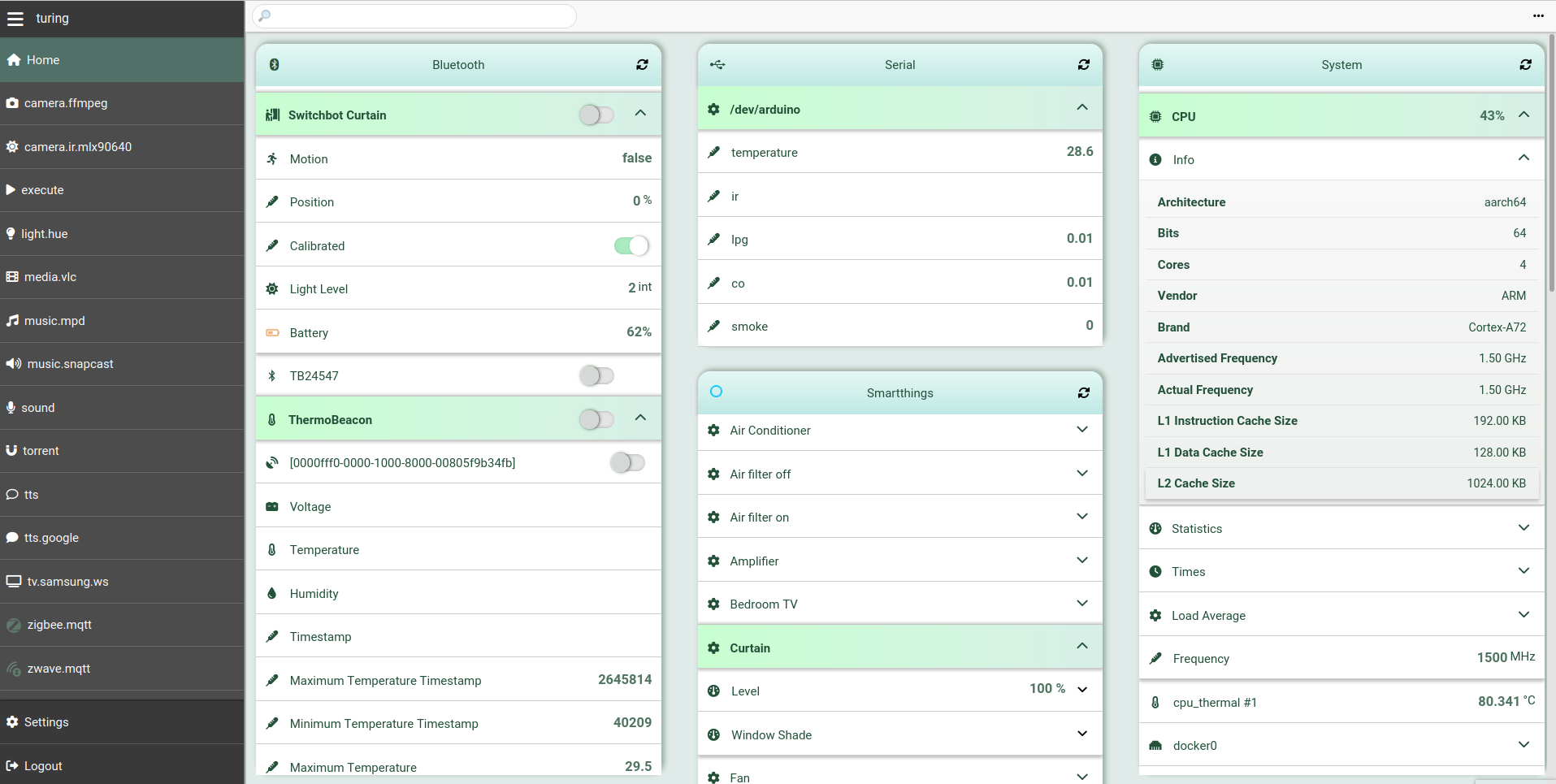
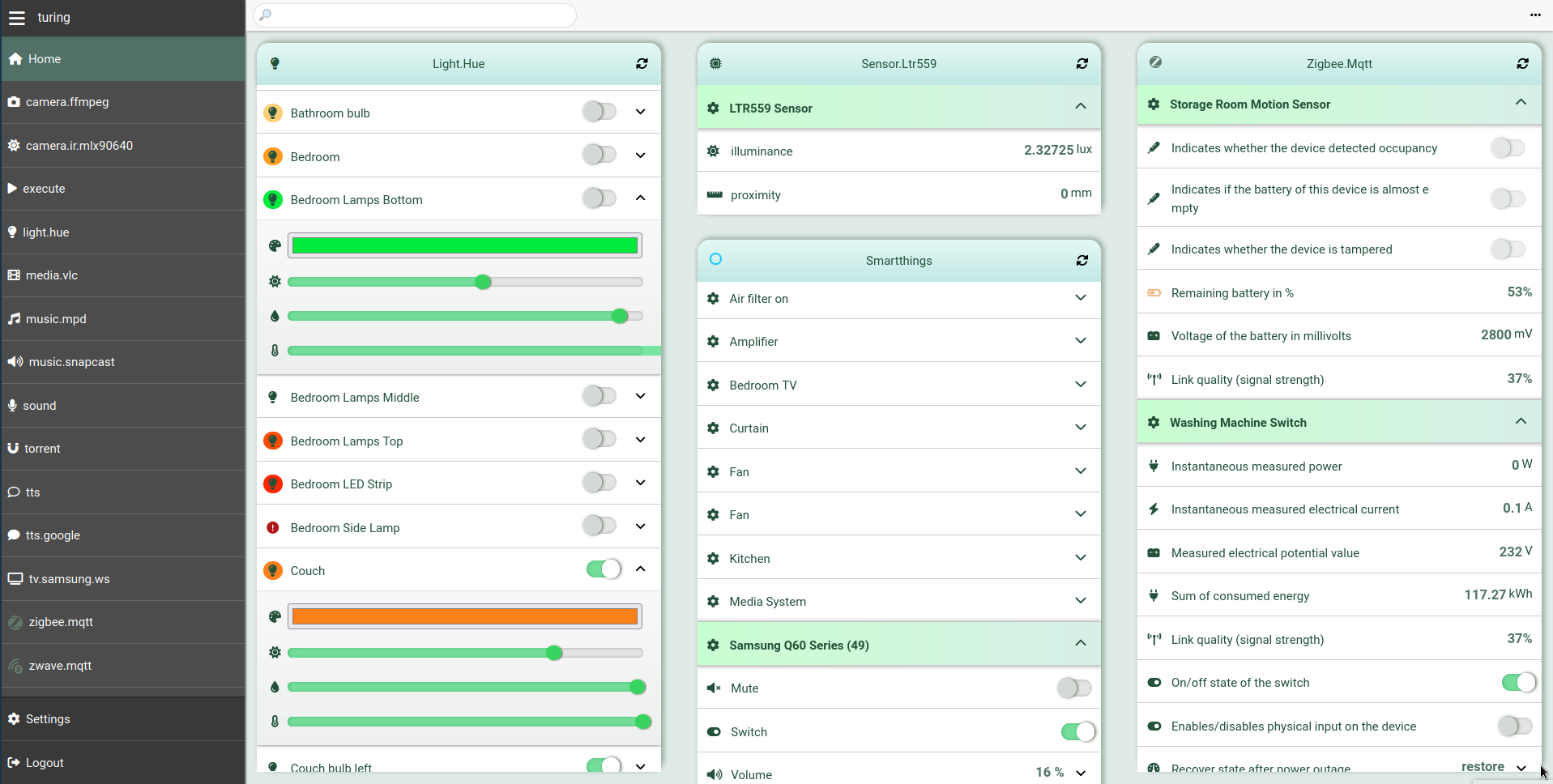
#### The execution panel
The web interface provides an `execute` panel as well. You can use this panel to
interactively inspect the available integrations and their actions, together
with their documentation and parameters, run requests directly from the web
interface, and inspect the JSON responses.
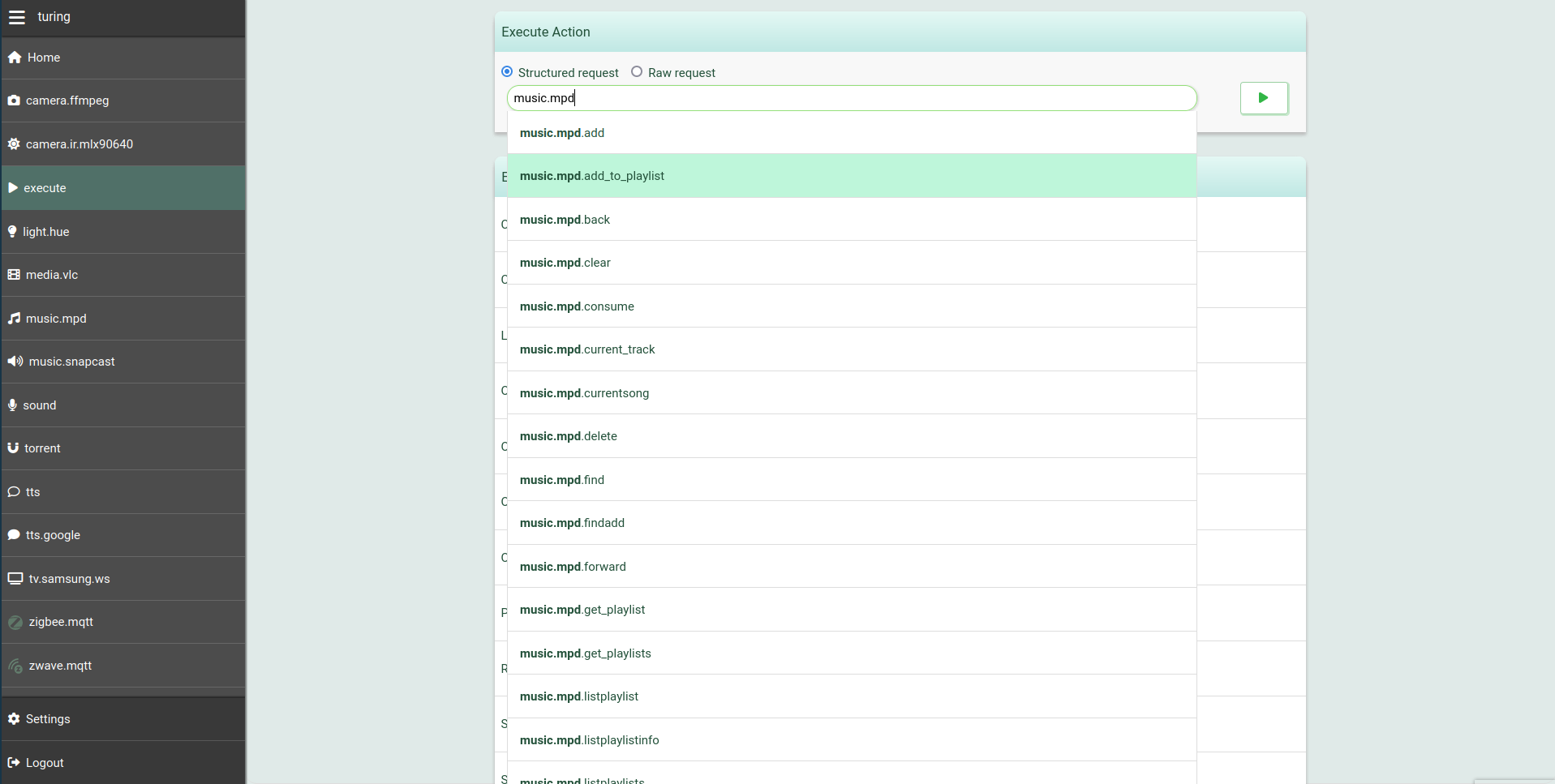
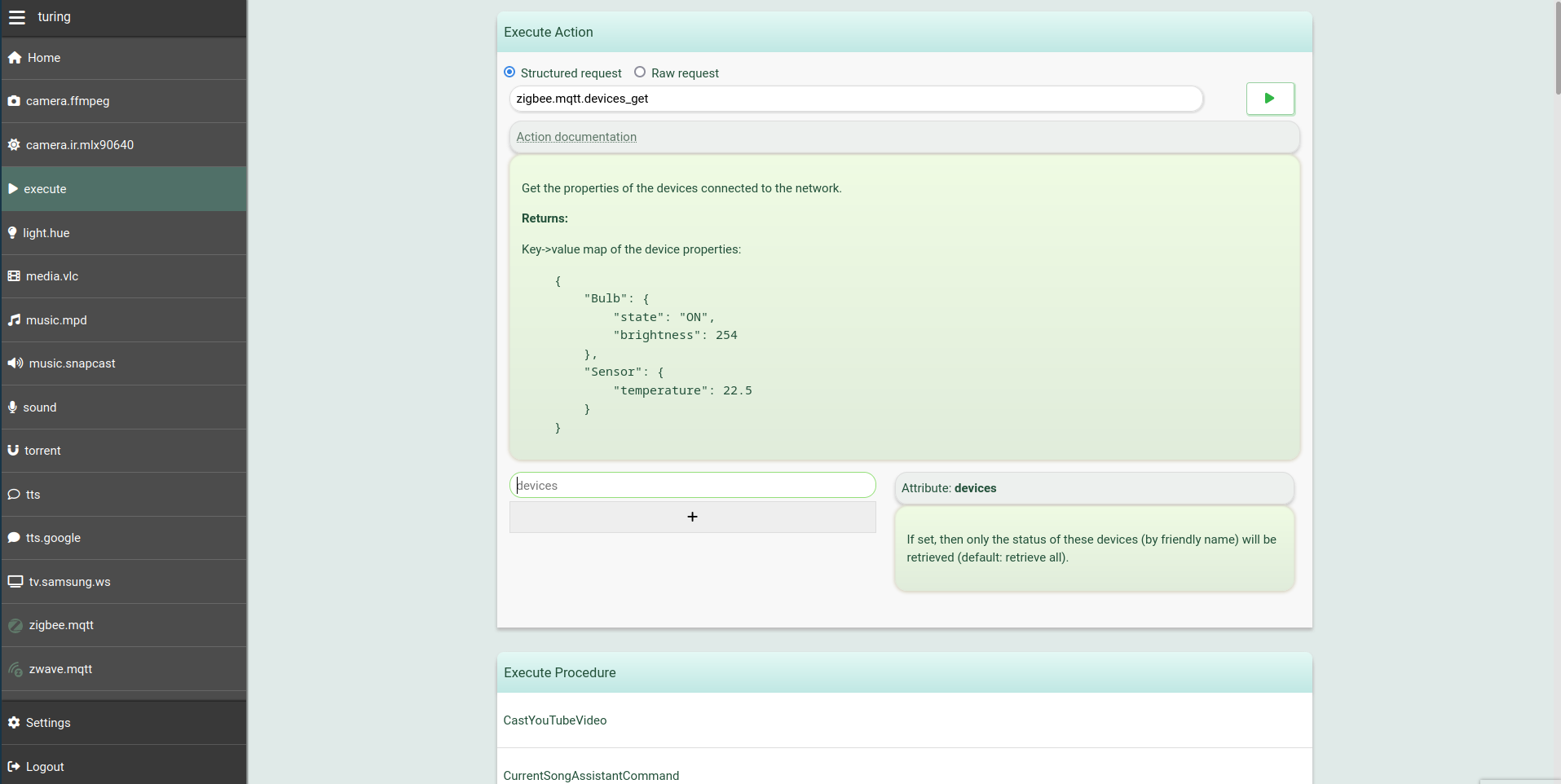
#### Other web panels
Several integrations add their own feature-rich panels to the web view, turning
Platypush into a gateway to all of your services - from Zigbee sensors, to media
players and services, to your music cloud, and more.
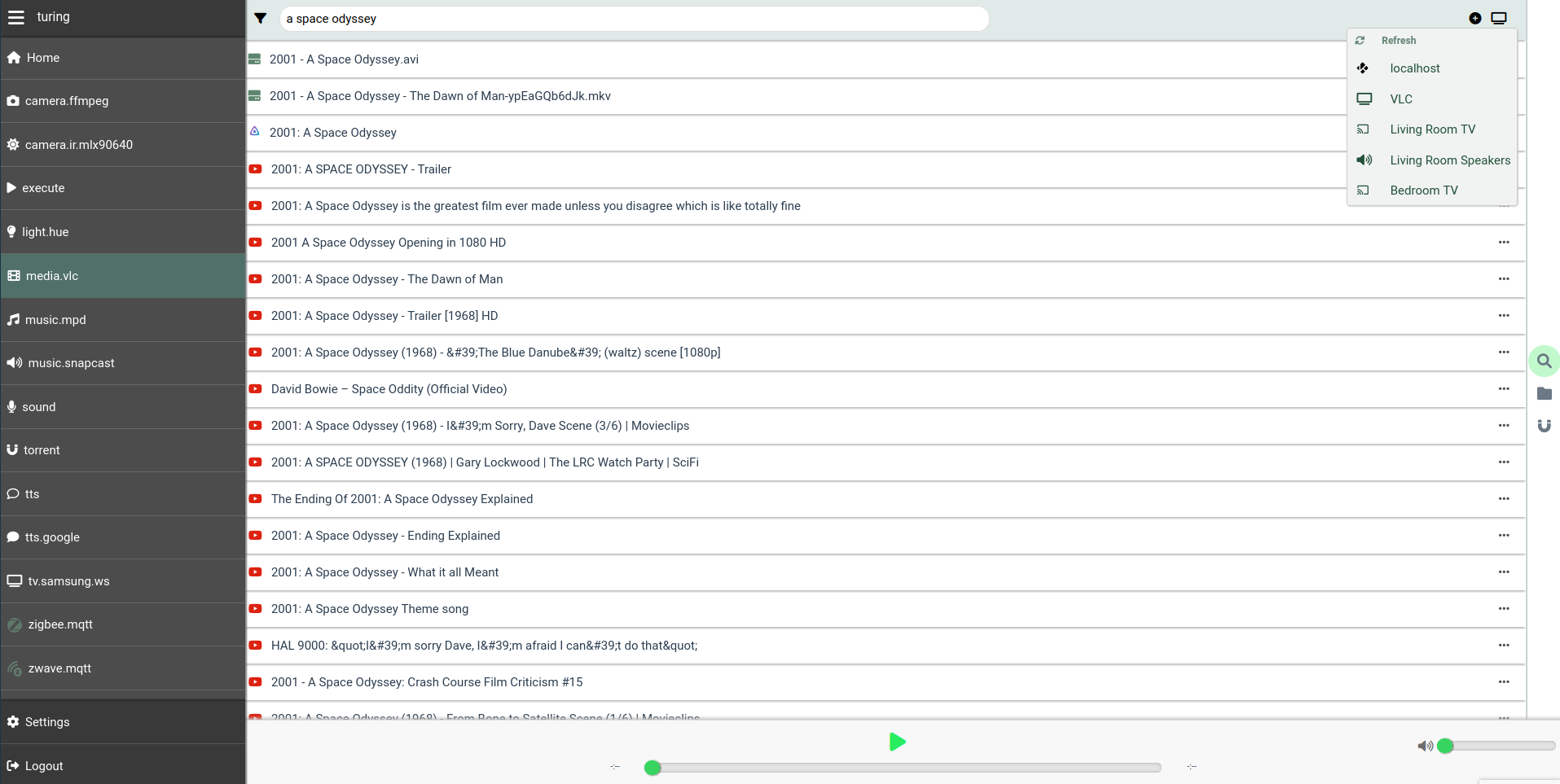
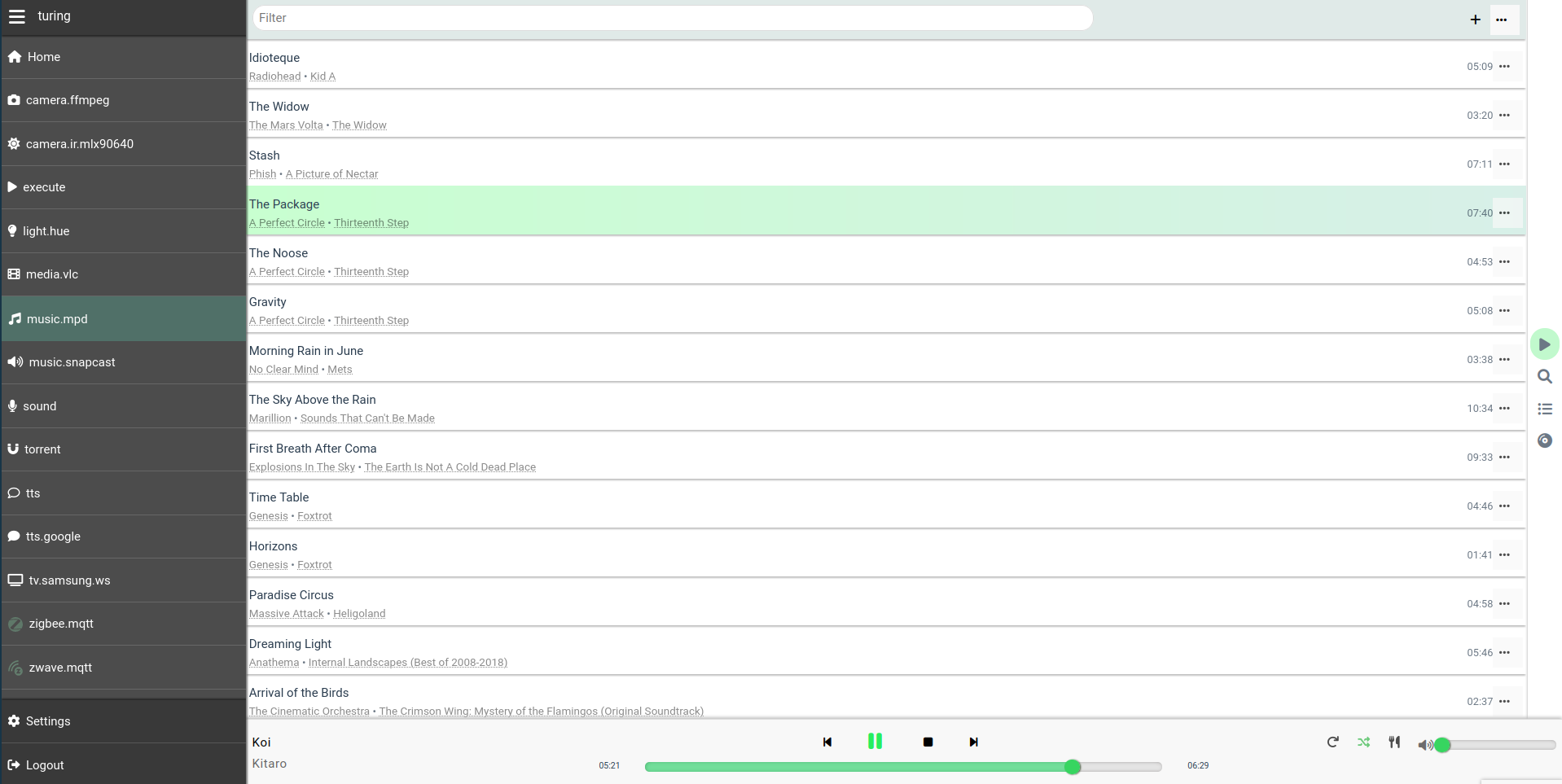
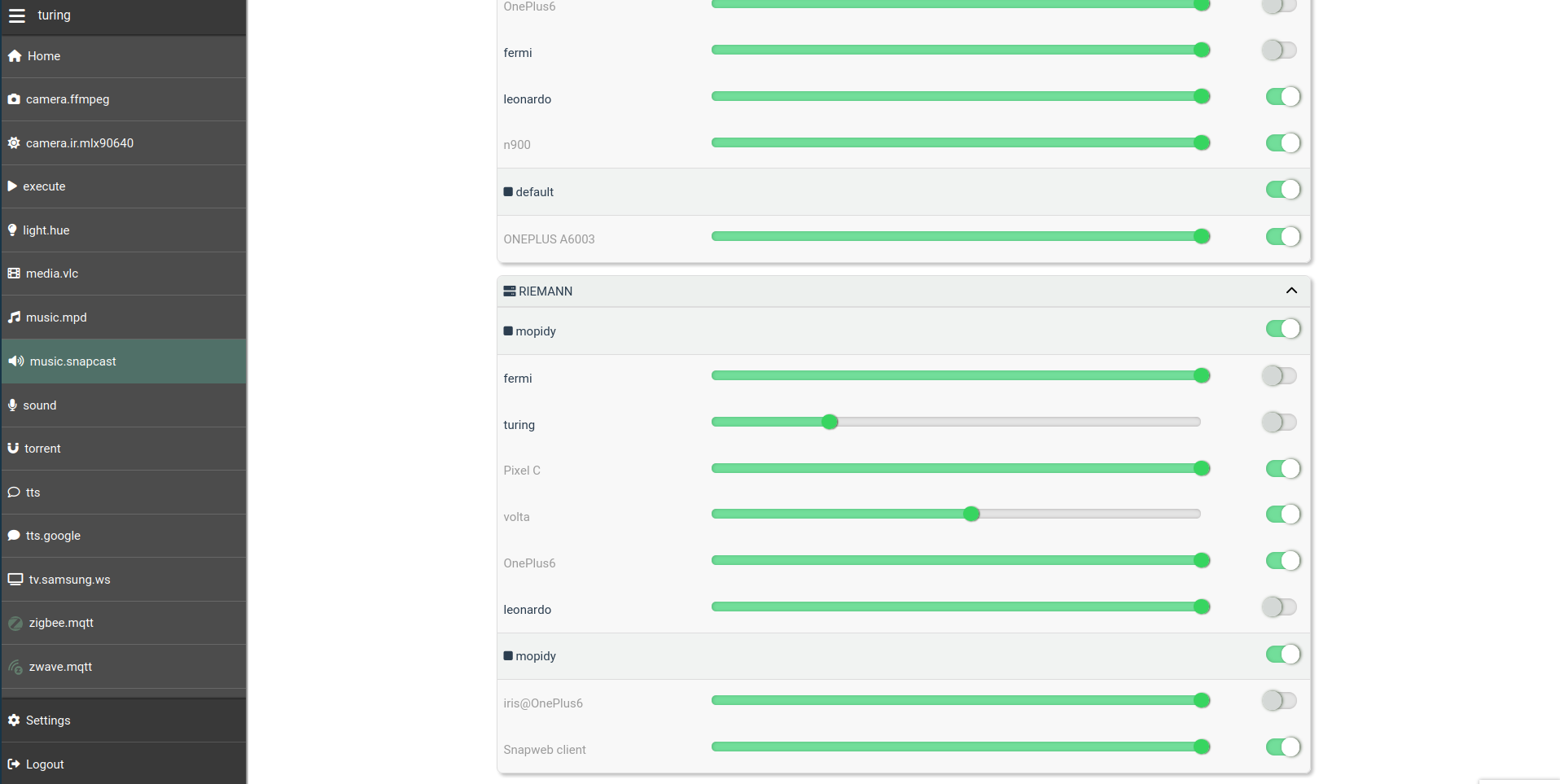
#### Dashboards
2022-03-09 23:37:31 +01:00
The web service also provides means for the user to create [custom
2023-05-09 02:54:02 +02:00
dashboards](https://git.platypush.tech/platypush/platypush/src/branch/master/examples/conf/dashboard.xml)
2022-03-09 23:37:31 +01:00
that can be used to show information from multiple sources on a large screen.
2021-02-22 02:53:20 +01:00
2023-06-28 02:18:35 +02:00
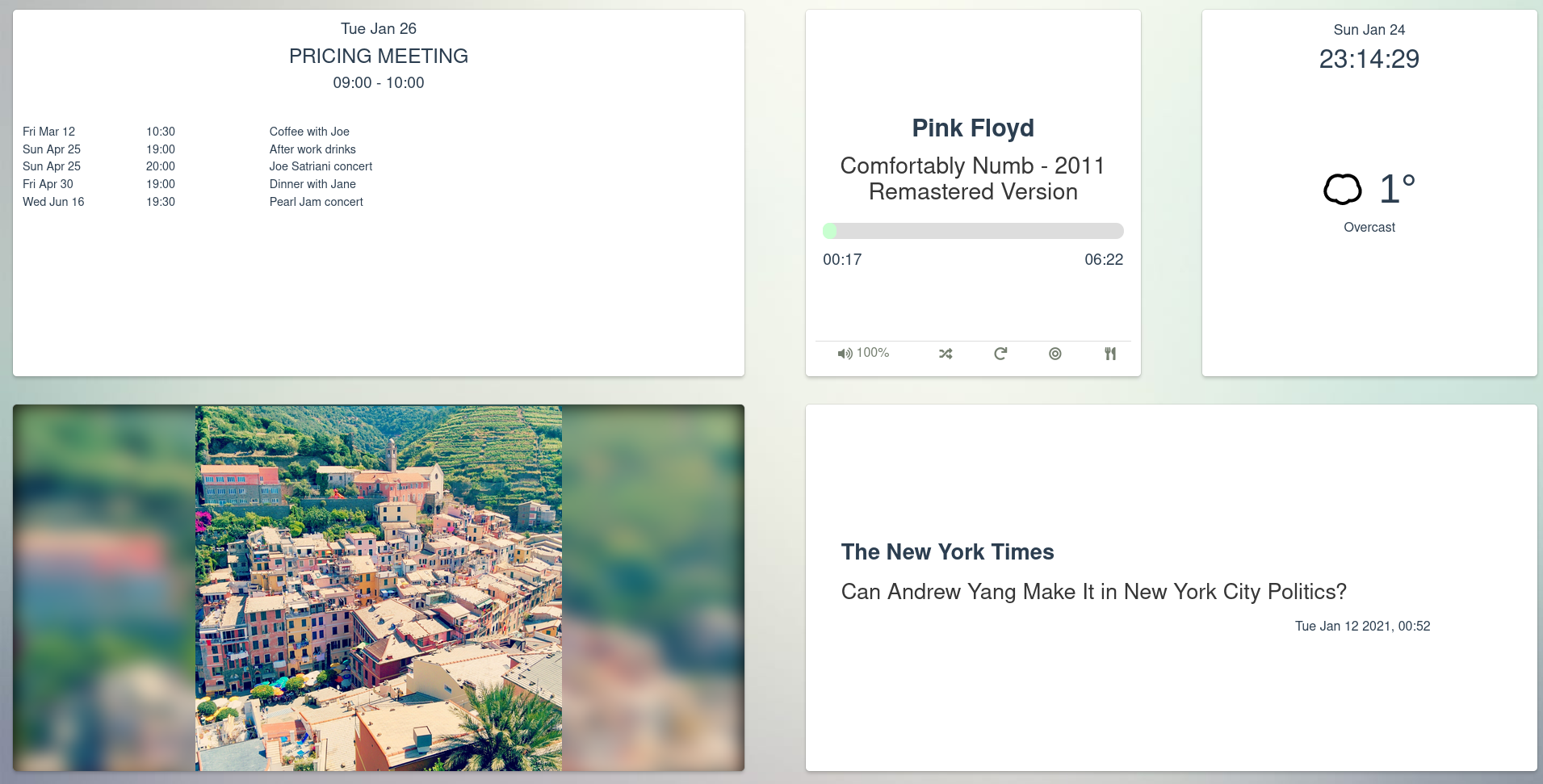
### Running in production mode
If you want to access your Platypush web panel outside your home network, it may
be a good idea to use an nginx/Apache reverse proxy with a valid SSL certificate
(e.g. managed by certbot). A [sample an nginx
configuration](https://git.platypush.tech/platypush/platypush/src/branch/master/examples/nginx/nginx.sample.conf)
is provided in the repository.
#### PWA support
Note that having the web application served over SSL is a requirement for the
PWA (progressive web app) to work. The Platypush PWA allows you to install a
Platypush native-like client on your mobile devices if you don't want to use the
full Android app.
2021-03-26 01:44:54 +01:00
## Mobile app
2022-03-09 23:37:31 +01:00
An [official Android
app](https://f-droid.org/en/packages/tech.platypush.platypush/) is provided on
the F-Droid store. It allows to easily discover and manage multiple Platypush
services on a network through the web interface, and it easily brings the power
of Platypush to your fingertips.
2021-03-26 01:44:54 +01:00
2021-02-24 22:40:20 +01:00
## Tests
2022-03-09 23:37:31 +01:00
To run the tests simply run `pytest` either from the project root folder or the
2023-05-17 10:41:02 +02:00
`tests/` folder.
2021-02-24 22:40:20 +01:00
2021-01-23 14:47:18 +01:00
---
2021-01-31 01:28:58 +01:00
## Funding
If you use and love Platypush, please consider [buying me a coffee/beer ](https://paypal.me/fabiomanganiello ).
2022-03-09 23:37:31 +01:00
I've been working on Platypush all by myself in my spare time for the past few
years, and I've made sure that it remains open and free.
2021-01-31 01:28:58 +01:00
2022-03-09 23:37:31 +01:00
If you like this product, please consider supporting - I'm definitely not
planning to get rich with this project, but I'd love to have at least the costs
for the server covered by users.
2021-01-31 01:28:58 +01:00
Issues and requests opened by donors will also be given priority over others.