Compare commits
3 commits
master
...
music-auto
| Author | SHA1 | Date | |
|---|---|---|---|
| 4da14c5405 | |||
| 4c72748b9f | |||
| 9a7e720e7e |
6 changed files with 2 additions and 2396 deletions
|
|
@ -2,7 +2,6 @@ title: Platypush
|
|||
description: The Platypush blog
|
||||
link: https://blog.platypush.tech
|
||||
home_link: https://platypush.tech
|
||||
short_feed: True
|
||||
categories:
|
||||
- IoT
|
||||
- automation
|
||||
|
|
|
|||
|
|
@ -1,786 +0,0 @@
|
|||
[//]: # (title: Building a better digital reading experience)
|
||||
[//]: # (description: Bypass client-side restrictions on news and blog articles, archive them and read them on any offline reader)
|
||||
[//]: # (image: https://s3.platypush.tech/static/images/reading-experience.jpg)
|
||||
[//]: # (author: Fabio Manganiello <fabio@manganiello.tech>)
|
||||
[//]: # (published: 2025-06-05)
|
||||
|
||||
I've always been an avid book reader as a kid.
|
||||
|
||||
I liked the smell of the paper, the feeling of turning the pages, and the
|
||||
ability to read them anywhere I wanted, as well as lend them to friends and
|
||||
later share our reading experiences.
|
||||
|
||||
As I grew and chose a career in tech and a digital-savvy lifestyle, I started
|
||||
to shift my consumption from the paper to the screen. But I *still* wanted the
|
||||
same feeling of a paper book, the same freedom of reading wherever I wanted
|
||||
without distractions, and without being constantly watched by someone who will
|
||||
recommend me other products based on what I read or how I read.
|
||||
|
||||
I was an early support of the Amazon Kindle idea. I quickly moved most of my
|
||||
physical books to the Kindle, I became a vocal supporter of online magazines
|
||||
that also provided Kindle subscriptions, and I started to read more and more on
|
||||
e-ink devices.
|
||||
|
||||
Then I noticed that, after an initial spike, not many magazines and blogs
|
||||
provided Kindle subscriptions or EPub versions of their articles.
|
||||
|
||||
So nevermind - I started tinkering my way out of it and [wrote an article in
|
||||
2019](https://blog.platypush.tech/article/Deliver-articles-to-your-favourite-e-reader-using-Platypush)
|
||||
on how to use [Platypush](https://platypush.tech) with its
|
||||
[`rss`](https://docs.platypush.tech/platypush/plugins/rss.html),
|
||||
[`instapaper`](https://docs.platypush.tech/platypush/plugins/instapaper.html) and
|
||||
[`gmail`](https://docs.platypush.tech/platypush/plugins/google.mail.html)
|
||||
plugins to subscribe to RSS feeds, parse new articles, convert them to PDF and
|
||||
deliver them to my Kindle.
|
||||
|
||||
Later I moved from Kindle to the first version of the
|
||||
[Mobiscribe](https://www.mobiscribe.com), as Amazon started to be more and more
|
||||
restrictive in its option to import and export stuff out of the Kindle. Using
|
||||
Calibre and some DRM removal tools to export articles or books I had regularly
|
||||
purchased was gradually getting more cumbersome and error-prone, and the
|
||||
Mobiscribe at that time was an interesting option because it offered a decent
|
||||
e-ink device, for a decent price, and it ran Android (an ancient version, but
|
||||
at least one that was sufficient to run [Instapaper](https://instapaper.com)
|
||||
and [KOReader](https://koreader.rocks)).
|
||||
|
||||
That simplified things a bit because I didn't need intermediary delivery via
|
||||
email to get stuff on my Kindle or Calibre to try and pull things out of it. I
|
||||
was using Instapaper on all of my devices, included the Mobiscribe, I could
|
||||
easily scrape and push articles to it through Platypush, and I could easily
|
||||
keep track of my reading state across multiple devices.
|
||||
|
||||
Good things aren't supposed to last though.
|
||||
|
||||
Instapaper started to feel quite limited in its capabilities, and I didn't like
|
||||
the idea of a centralized server holding all of my saved articles. So I've
|
||||
moved to a self-hosted [Wallabag](https://wallabag.org) instance in the
|
||||
meantime - which isn't perfect, but provides a lot more customization and
|
||||
control.
|
||||
|
||||
Moreover, more and more sites started implementing client-side restrictions for
|
||||
my scrapers - Instapaper was initially more affected, as it was much easier for
|
||||
publisher's websites to detect scraping requests coming from the same subnet,
|
||||
but slowly Wallabag too started bumping into Cloudflare screens, CAPTCHAs and
|
||||
paywalls.
|
||||
|
||||
So the Internet Archive provided some temporary relief - I could still archive
|
||||
articles there, and then instruct my Wallabag instance to read them from the
|
||||
archived link.
|
||||
|
||||
Except that, in the past few months, the Internet Archive has also started
|
||||
implementing anti-scraping features, and you'll most likely get a Cloudflare
|
||||
screen if you try and access an article from an external scraper.
|
||||
|
||||
## An ethical note before continuing
|
||||
|
||||
_Feel free to skip this part and go to the technical setup section if you
|
||||
already agree that, if buying isn't owning, then piracy isn't stealing._
|
||||
|
||||
#### Support your creators (even when you wear your pirate hat)
|
||||
|
||||
I _do not_ condone nor support piracy when it harms content creators.
|
||||
|
||||
Being a content creator myself I know how hard it is to squeeze some pennies
|
||||
out of our professions or hobbies, especially in a world like the digital
|
||||
one where there are often too many intermediaries to take a share of the pie.
|
||||
|
||||
I don't mind however harming any intermediaries that add friction to the
|
||||
process just to have a piece of the pie, stubbornly rely on unsustainable
|
||||
business models that sacrifices both the revenue of the authors and the privacy
|
||||
and freedom of the readers, and prevent me from having a raw file that I can
|
||||
download and read wherever I want just I would do with a physical book or
|
||||
magazine. It's because of those folks that the digital reading experience,
|
||||
despite all the initial promises, has become much worse than the analog one.
|
||||
So I don't see a big moral conundrum in pirating to harm those folks and get
|
||||
back my basic freedoms as a reader.
|
||||
|
||||
But I do support creators via Patreon. I pay for subscriptions to digital
|
||||
magazines that I will anyway never read through their official app. Every now
|
||||
and then I buy physical books and magazines that I've already read and that
|
||||
I've really enjoyed, to support the authors, just like I still buy some vinyls
|
||||
of albums I really love even though I could just stream them. And I send
|
||||
one-off donations when I find that some content was particularly useful to me.
|
||||
And I'd probably support content creators even more if only more of their
|
||||
distribution channels allowed me to pay only for the digital content that I
|
||||
want to consume, if only there was a viable digital business model also for the
|
||||
occasional reader, instead of everybody trying to lock me into a Hotel
|
||||
California subscription ("_you can check out any time you like, but you can
|
||||
never leave_") just because their business managers are those folks who have
|
||||
learned how to use the hammer of the recurring revenue, and think that every
|
||||
problem in the world is a subscription nail to be hit on its head. Maybe
|
||||
micropayments could be a solution, but for now cryptobros have decided that the
|
||||
future of modern digital payments should be more like a gambling den for thugs,
|
||||
shitcoin speculators and miners, rather than a solution to directly put in
|
||||
contact content creators and consumers, bypassing all the intermediaries, and
|
||||
let consumers pay only for what they consume.
|
||||
|
||||
#### The knowledge distribution problem
|
||||
|
||||
I also believe that the most popular business model behind most of the
|
||||
high-quality content available online (locking people into apps and
|
||||
subscriptions in order to view the content) is detrimental for the distribution
|
||||
of knowledge in what's supposed to be the age of information. If I want to be
|
||||
exposed to diverse opinions on what's going on in different industries or
|
||||
different parts of the world, I'd probably need at least a dozen subscriptions
|
||||
and a similar number of apps on my phone, all pushing notifications, while in
|
||||
earlier generations folks could just walk into their local library or buy a
|
||||
single book or a single issue of a newspaper every now and then.
|
||||
|
||||
I don't think that we should settle for a world where the best reports, the
|
||||
best journalism and the most insightful blog articles are locked behind
|
||||
paywalls, subscriptions and closed apps, without even a Spotify/Netflix-like
|
||||
all-you-can-eat solution being considered to lower access barriers, and all
|
||||
that's left for free is cheap disinformation on social media and AI-generated
|
||||
content. Future historians will have a very hard time deciphering what was
|
||||
going on in the world in the 2020s, because most of the high-quality content
|
||||
needed to decipher our age is locked behind some kind of technological wall.
|
||||
The companies that run those sites and build those apps will most likely be
|
||||
gone in a few years or decades. And, if publishers also keep waging war against
|
||||
folks like the Internet Archive, then future historians may really start
|
||||
looking at our age like some kind of strange hyper-connected digital dark age.
|
||||
|
||||
#### The content consumption problem
|
||||
|
||||
I also think that it's my right, as a reader, to be able to consume content on
|
||||
a medium without distractions - like social media buttons, ads, comments, or
|
||||
other stuff that distracts me from the main content. And, if the publisher
|
||||
doesn't provide me with a solution for that, and I have already paid for the
|
||||
content, then I should be granted the right to build such a solution myself.
|
||||
Even in an age where attention is the new currency, at least we should not try
|
||||
to grab people's attention when they're trying to read some dense content. Just
|
||||
like you wouldn't interrupt someone who's reading in a library saying "hey btw,
|
||||
I know a shop that sells exactly the kind of tea cups described in the page
|
||||
you're reading right now".
|
||||
|
||||
And I also demand the right to access the content I've paid however I want.
|
||||
|
||||
Do I want to export everything to Markdown or read it in ASCII art in a
|
||||
terminal? Do I want to export it to EPUB so I can read it on my e-ink device?
|
||||
Do I want to export it to PDF and email it to one of my colleagues for a research
|
||||
project, or to myself for later reference? Do I want to access it without
|
||||
having to use their tracker-ridden mobile app, or without being forced to see
|
||||
ads despite having paid for a subscription? Well, that's my business. I firmly
|
||||
believe that it's not an author's or publisher's right to dictate how I access
|
||||
the content after paying for it. Just like in earlier days nobody minded if,
|
||||
after purchasing a book, I would share it with my kids, or lend it to a friend,
|
||||
or scan it and read it on my computer, or make the copies of a few pages to
|
||||
bring to my students or my colleagues for a project, or leave it on a bench at
|
||||
the park or in a public bookshelf after reading it.
|
||||
|
||||
If some freedoms were legally granted to me before, and now they've been taken
|
||||
away, then it's not piracy if I keep demanding those freedoms. The whole point
|
||||
of a market-based economy should be to keep the customer happy and give more
|
||||
choice and freedom, not less, as technology advances. Otherwise the market is
|
||||
probably not working as intended.
|
||||
|
||||
#### The content ownership problem
|
||||
|
||||
Content ownership is another issue in the current digital media economy.
|
||||
|
||||
I'll probably no longer be able to access content I've read during my
|
||||
subscription period once my subscription expires, especially if it was only
|
||||
available through an app. In the past I could cancel my subscription to
|
||||
National Geographic at any moment, and all the copies I had purchased wouldn't
|
||||
just magically disappear from my bookshelf after paying the last bill.
|
||||
|
||||
I'll not be able to pass on the books or magazines I've read in my lifetime to
|
||||
my kid. I'll never be able to lend them to someone else, just like I would leave
|
||||
a book I had read on a public bookshelf or a bench at the park for someone else
|
||||
to read it.
|
||||
|
||||
In other words, buying now grants you a temporary license to access the content
|
||||
on someone else's device - you don't really own anything.
|
||||
|
||||
So, if buying isn't owning, piracy isn't stealing.
|
||||
|
||||
And again, to make it very clear, I'll be referring to *personal use* in this
|
||||
article. The case where you support creators through other means, but the
|
||||
distribution channel and the business models are the problem, and you just
|
||||
want your basic freedoms as a content consumer back.
|
||||
|
||||
If however you want to share scraped articles on the Web, or even worse profit
|
||||
from access to it without sharing those profits with the creators, then you're
|
||||
*really* doing the kind of piracy I can't condone.
|
||||
|
||||
With this out of the way, let's get our hands dirty.
|
||||
|
||||
## The setup
|
||||
|
||||
A high-level overview of the setup is as follows:
|
||||
|
||||
<img alt="High-level overview of the scraper setup" src="https://s3.platypush.tech/static/images/wallabag-scraper-architecture.png" width="650px">
|
||||
|
||||
Let's break down the building blocks of this setup:
|
||||
|
||||
- **[Redirector](https://addons.mozilla.org/en-US/firefox/addon/redirector/)**
|
||||
is a browser extension that allows you to redirect URLs based on custom
|
||||
rules as soon as the page is loaded. This is useful to redirect paywalled
|
||||
resources to the Internet Archive, which usually stores full copies of the
|
||||
content. Even if you regularly paid for a subscription to a magazine, and you
|
||||
can read the article on the publisher's site or from their app, your Wallabag
|
||||
scraper will still be blocked if the site implements client-side restrictions
|
||||
or is protected by Cloudflare. So you need to redirect the URL to the Internet
|
||||
Archive, which will then return a copy of the article that you can scrape.
|
||||
|
||||
- **[Platypush](https://platypush.tech)** is a Python-based general-purpose
|
||||
platform for automation that I've devoted a good chunk of the past decade
|
||||
to develop. It allows you to run actions, react to events and control devices
|
||||
and services through a unified API and Web interface, and it comes with
|
||||
[hundreds of supported integrations](https://docs.platypush.tech). We'll use
|
||||
the [`wallabag`](https://docs.platypush.tech/platypush/plugins/wallabag.html)
|
||||
plugin to push articles to your Wallabag instance, and optionally the
|
||||
[`rss`](https://docs.platypush.tech/platypush/plugins/rss.html) plugin if you
|
||||
want to programmatically subscribe to RSS feeds, scrape articles and archive
|
||||
them to Wallabag, and the
|
||||
[`ntfy`](https://docs.platypush.tech/platypush/plugins/ntfy.html) plugin to
|
||||
optionally send notifications to your mobile device when new articles are
|
||||
available.
|
||||
|
||||
- **[Platypush Web extension](https://addons.mozilla.org/en-US/firefox/addon/platypush/)**
|
||||
is a browser extension that allows you to interact with Platypush from your
|
||||
browser, and it also provides a powerful JavaScript API that you can leverage
|
||||
to manipulate the DOM and automate tasks in the browser. It's like a
|
||||
[Greasemonkey](https://addons.mozilla.org/en-US/firefox/addon/greasemonkey/)
|
||||
or [Tampermonkey](https://addons.mozilla.org/en-US/firefox/addon/tampermonkey/)
|
||||
extension that allows you to write scripts to customize your browser
|
||||
experience, but it also allows you to interact with Platypush and leverage
|
||||
its backend capabilities. On top of that, I've also added built-in support
|
||||
for the [Mercury Parser API](https://github.com/usr42/mercury-parser) in it,
|
||||
so you can easily distill articles - similar to what Firefox does with its
|
||||
[Reader
|
||||
Mode](https://support.mozilla.org/en-US/kb/firefox-reader-view-clutter-free-web-pages),
|
||||
but in this case you can customize the layout and modify the original DOM
|
||||
directly, and the distilled content can easily be dispatched to any other
|
||||
service or application. We'll use it to:
|
||||
|
||||
- Distill the article content from the page, removing all the
|
||||
unnecessary elements (ads, comments, etc.) and leaving only the main text
|
||||
and images.
|
||||
|
||||
- Archive the distilled article to Wallabag, so you can read it later
|
||||
from any device that has access to your Wallabag instance.
|
||||
|
||||
- **[Wallabag](https://wallabag.org)** is a self-hosted read-it-later
|
||||
service that allows you to save articles from the Web and read them later,
|
||||
even offline. It resembles the features of the ([recently
|
||||
defunct](https://support.mozilla.org/en-US/kb/future-of-pocket))
|
||||
[Pocket](https://getpocket.com/home). It provides a Web interface, mobile
|
||||
apps and browser extensions to access your saved articles, and it can also be
|
||||
used as a backend for scraping articles from the Web.
|
||||
|
||||
- (_Optional_) **[KOReader](https://koreader.rocks)** is an
|
||||
open-source e-book reader that runs on a variety of devices, including any
|
||||
e-ink readers that run Android (and even the
|
||||
[Remarkable](https://github.com/koreader/koreader/wiki/Installation-on-Remarkable)).
|
||||
It has a quite minimal interface and it may take a while to get used to, but
|
||||
it's extremely powerful and customizable. I personally prefer it over the
|
||||
official Wallabag app - it has a native Wallabag integration, as well as OPDS
|
||||
integration to synchronize with my
|
||||
[Ubooquity](https://docs.linuxserver.io/images/docker-ubooquity/) server,
|
||||
synchronization of highlights and notes to Nextcloud Notes, WebDAV support
|
||||
(so you can access anything hosted on e.g. your Nextcloud instance), progress
|
||||
sync across devices through their [sync
|
||||
server](https://github.com/koreader/koreader-sync-server), and much more. It
|
||||
basically gives you a single app to access your saved articles, your books,
|
||||
your notes, your highlights, and your documents.
|
||||
|
||||
- (_Optional_) An Android-based e-book reader to run KOReader on. I have
|
||||
recently switched from my old Mobiscribe to an [Onyx BOOX Note Air
|
||||
4](https://www.onyxbooxusa.com/onyx-boox-note-air4-c) and I love it. It's
|
||||
powerful, the display is great, it runs basically any Android app out there
|
||||
(and I've had no issues with running any apps installed through
|
||||
[F-Droid](https://f-droid.org)), and it also has a good set of stock apps,
|
||||
and most of them support WebDAV synchronization - ideal if you have a
|
||||
[Nextcloud](https://nextcloud.com) instance to store your documents and
|
||||
archived links.
|
||||
|
||||
**NOTE**: The Platypush extension only works with Firefox, on any Firefox-based
|
||||
browser, or on any browser out there that still supports the [Manifest
|
||||
V2](https://blog.mozilla.org/addons/2024/03/13/manifest-v3-manifest-v2-march-2024-update/).
|
||||
The Manifest V3 has been a disgrace that Google has forced all browser
|
||||
extension developers to swallow. I won't go in detail here, but the Platypush
|
||||
extension needs to be able to perform actions (such as calls to custom remote
|
||||
endpoints and runtime interception of HTTP headers) that are either no longer
|
||||
supported on Manifest V3, or that are only supported through laborious
|
||||
workarounds (such as using the declarative Net Request API to explicitly
|
||||
define what you want to intercept and what remote endpoints you want to call).
|
||||
|
||||
**NOTE 2**: As of June 2025, the Platypush extension is only supported on
|
||||
Firefox for desktop. A Firefox for Android version [is
|
||||
work in progress](https://git.platypush.tech/platypush/platypush-webext/issues/1).
|
||||
|
||||
Let's dig deeper into the individual components of this setup.
|
||||
|
||||
## Redirector
|
||||
|
||||

|
||||
|
||||
This is a nice addition if you want to automatically view some links through
|
||||
the Internet Archive rather than the original site.
|
||||
|
||||
You can install it from the [Firefox Add-ons site](https://addons.mozilla.org/en-US/firefox/addon/redirector/).
|
||||
Once installed, you can create a bunch of rules (regular expressions are supported)
|
||||
to redirect URLs from paywalled domains that you visit often to the Internet Archive.
|
||||
|
||||
For example, this regular expression:
|
||||
|
||||
```
|
||||
^(https://([\w-]+).substack.com/p/.*)
|
||||
```
|
||||
|
||||
will match any Substack article URL, and you can redirect it to the Internet Archive
|
||||
through this URL:
|
||||
|
||||
```
|
||||
https://archive.is/$1
|
||||
```
|
||||
|
||||
Next time you open a Substack article, it will be automatically redirected to its
|
||||
most recent archived version - or it will prompt you to archive the URL if it's not
|
||||
been archived yet.
|
||||
|
||||
## Wallabag
|
||||
|
||||

|
||||
|
||||
Wallabag can easily be installed on any server [through Docker](https://doc.wallabag.org/developer/docker/).
|
||||
|
||||
Follow the documentation for the set up of your user and create an API token
|
||||
from the Web interface.
|
||||
|
||||
It's also advised to [set up a reverse
|
||||
proxy](https://doc.wallabag.org/admin/installation/virtualhosts/#configuration-on-nginx)
|
||||
in front of Wallabag, so you can easily access it over HTTPS.
|
||||
|
||||
Once configured the reverse proxy, you can generate a certificate for it - for
|
||||
example, if you use [`certbot`](https://certbot.eff.org/) and `nginx`:
|
||||
|
||||
```bash
|
||||
❯ certbot --nginx -d your-domain.com
|
||||
```
|
||||
|
||||
Then you can access your Wallabag instance at `https://your-domain.com` and log
|
||||
in with the user you created.
|
||||
|
||||
Bonus: I personally find the Web interface of Wallabag quite ugly - the
|
||||
fluorescent light blue headers are distracting and the default font and column
|
||||
width isn't ideal for my taste. So I made a [Greasemonkey/Tampermonkey
|
||||
script](https://gist.manganiello.tech/fabio/ec9e28170988441d9a091b3fa6535038)
|
||||
to make it better if you want (see screenshot above).
|
||||
|
||||
## [_Optional_] ntfy
|
||||
|
||||
[ntfy](https://ntfy.sh) is a simple HTTP-based pub/sub notification service
|
||||
that you can use to send notifications to your devices or your browser. It
|
||||
provides both an [Android app](https://f-droid.org/en/packages/io.heckel.ntfy/)
|
||||
and a [browser
|
||||
addon](https://addons.mozilla.org/en-US/firefox/addon/send-to-ntfy/) to send
|
||||
and receive notifications, allowing you to open saved links directly on your
|
||||
phone or any other device subscribed to the same topic.
|
||||
|
||||
Running it via docker-compose [is quite
|
||||
straightforward](https://github.com/binwiederhier/ntfy/blob/main/docker-compose.yml).
|
||||
|
||||
It's also advised to serve it behind a reverse proxy with HTTPS support,
|
||||
keeping in mind to set the right header for the Websocket paths - example nginx
|
||||
configuration:
|
||||
|
||||
```nginx
|
||||
map $http_upgrade $connection_upgrade {
|
||||
default upgrade;
|
||||
'' close;
|
||||
}
|
||||
|
||||
server {
|
||||
server_name notify.example.com;
|
||||
|
||||
location / {
|
||||
proxy_pass http://your-internal-ntfy-host:port;
|
||||
|
||||
client_max_body_size 5M;
|
||||
|
||||
proxy_read_timeout 60;
|
||||
proxy_connect_timeout 60;
|
||||
proxy_redirect off;
|
||||
|
||||
proxy_set_header Host $http_host;
|
||||
proxy_set_header X-Real-IP $remote_addr;
|
||||
proxy_set_header X-Forwarded-Ssl on;
|
||||
proxy_set_header X-Forwarded-For $proxy_add_x_forwarded_for;
|
||||
}
|
||||
|
||||
location ~ .*/ws/?$ {
|
||||
proxy_http_version 1.1;
|
||||
proxy_set_header Upgrade $http_upgrade;
|
||||
proxy_set_header Connection $connection_upgrade;
|
||||
proxy_set_header Host $http_host;
|
||||
proxy_pass http://your-internal-ntfy-host:port;
|
||||
}
|
||||
}
|
||||
```
|
||||
|
||||
Once the server is running, you can check the connectivity by opening your
|
||||
server's main page in your browser.
|
||||
|
||||
**NOTE**: Be _careful_ when choosing your ntfy topic name, especially if you
|
||||
are using a public instance. ntfy by default doesn't require any authentication
|
||||
for publishing or subscribing to a topic. So choose a random name (or at least
|
||||
a random prefix/suffix) for your topics and treat them like a password.
|
||||
|
||||
## Platypush
|
||||
|
||||
Create a new virtual environment and install Platypush through `pip` (the
|
||||
plugins we'll use in the first part don't require any additional dependencies):
|
||||
|
||||
```bash
|
||||
❯ python3 -m venv venv
|
||||
❯ source venv/bin/activate
|
||||
❯ pip install platypush
|
||||
```
|
||||
|
||||
Then create a new configuration file `~/.config/platypush/config.yaml` with the
|
||||
following configuration:
|
||||
|
||||
```yaml
|
||||
# Web server configuration
|
||||
backend.http:
|
||||
# port: 8008
|
||||
|
||||
# Wallabag configuration
|
||||
wallabag:
|
||||
server_url: https://your-domain.com
|
||||
client_id: your_client_id
|
||||
client_secret: your_client_secret
|
||||
# Your Wallabag user credentials are required for the first login.
|
||||
# It's also advised to keep them here afterwards so the refresh
|
||||
# token can be automatically updated.
|
||||
username: your_username
|
||||
password: your_password
|
||||
```
|
||||
|
||||
Then you can start the service with:
|
||||
|
||||
```bash
|
||||
❯ platypush
|
||||
```
|
||||
|
||||
You can also create a systemd service to run Platypush in the background:
|
||||
|
||||
```bash
|
||||
❯ mkdir -p ~/.config/systemd/user
|
||||
❯ cat <<EOF > ~/.config/systemd/user/platypush.service
|
||||
[Unit]
|
||||
Description=Platypush service
|
||||
After=network.target
|
||||
|
||||
[Service]
|
||||
ExecStart=/path/to/venv/bin/platypush
|
||||
Restart=always
|
||||
RestartSec=5
|
||||
EOF
|
||||
❯ systemctl --user daemon-reload
|
||||
❯ systemctl --user enable --now platypush.service
|
||||
```
|
||||
|
||||
After starting the service, head over to `http://your_platypush_host:8008` (or
|
||||
the port you configured in the `backend.http` section) and create a new user
|
||||
account.
|
||||
|
||||
It's also advised to serve the Platypush Web server behind a reverse proxy with
|
||||
HTTPS support if you want it to easily be accessible from the browser extension -
|
||||
a basic `nginx` configuration [is available on the
|
||||
repo](https://git.platypush.tech/platypush/platypush/src/branch/master/examples/nginx/nginx.sample.conf).
|
||||
|
||||
## Platypush Web extension
|
||||
|
||||
You can install the Platypush Web extension from the [Firefox Add-ons
|
||||
site](https://addons.mozilla.org/en-US/firefox/addon/platypush/).
|
||||
|
||||
After installing it, click on the extension popup and add the URL of your
|
||||
Platypush Web server.
|
||||
|
||||

|
||||
|
||||
When successfully connected, you should see the device in the main menu, you
|
||||
can run commands on it and save actions.
|
||||
|
||||
A good place to start familiarizing with the Platypush API is the _Run Action_
|
||||
dialog, which allows you to run commands on your server and provides
|
||||
autocomplete for the available actions, as well as documentation about their
|
||||
arguments.
|
||||
|
||||

|
||||
|
||||
The default action mode is _Request_ (i.e. single requests against the API).
|
||||
You can also pack together more actions on the backend [into
|
||||
_procedures_](https://docs.platypush.tech/wiki/Quickstart.html#greet-me-with-lights-and-music-when-i-come-home),
|
||||
which can be written either in the YAML config or as Python scripts (by default
|
||||
loaded from `~/.config/platypush/scripts`). If correctly configured, procedures
|
||||
will be available in the _Run Action_ dialog.
|
||||
|
||||
The other mode, which we'll use in this article, is _Script_. In this mode you
|
||||
can write custom JavaScript code that can interact with your browser.
|
||||
|
||||
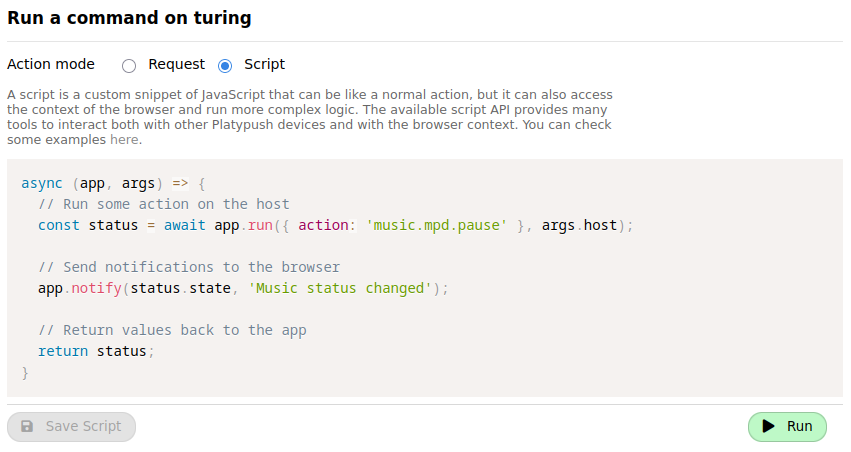
|
||||
|
||||
[Here](https://gist.github.com/BlackLight/d80c571705215924abc06a80994fd5f4) is
|
||||
a sample script that you can use as a reference for the API exposed by the
|
||||
extension. Some examples include:
|
||||
|
||||
- `app.run`, to run an action on the Platypush backend
|
||||
|
||||
- `app.getURL`, `app.setURL` and `app.openTab` to get and set the current URL,
|
||||
or open a new tab with a given URL
|
||||
|
||||
- `app.axios.get`, `app.axios.post` etc. to perform HTTP requests to other
|
||||
external services through the Axios library
|
||||
|
||||
- `app.getDOM` and `app.setDOM` to get and set the current page DOM
|
||||
|
||||
- `app.mercury.parse` to distill the current page content using the Mercury
|
||||
Parser API
|
||||
|
||||
### Reader Mode script
|
||||
|
||||
We can put together the building blocks above to create our first script, which
|
||||
will distill the current page content and swap the current page DOM with the
|
||||
simplified content - with no ads, comments, or other distracting visual
|
||||
elements. The full content of the script is available
|
||||
[here](https://gist.manganiello.tech/fabio/c731b57ff6b24d21a8f43fbedde3dc30).
|
||||
|
||||
This is akin to what Firefox' [Reader
|
||||
Mode](https://support.mozilla.org/en-US/kb/firefox-reader-view-clutter-free-web-pages)
|
||||
does, but with much more room for customization.
|
||||
|
||||
Note that for this specific script we don't need any interactions with the
|
||||
Platypush backend. Everything happens on the client, as the Mercury API is
|
||||
built into the Platypush Web extension.
|
||||
|
||||
Switch to _Script_ mode in the _Run Action_ dialog, paste the script content
|
||||
and click on _Save Script_. You can also choose a custom name, icon
|
||||
([FontAwesome](https://fontawesome.com/icons) icon classes are supported),
|
||||
color and group for the script. Quite importantly, you can also associate a
|
||||
keyboard shortcut to it, so you can quickly distill a page without having to
|
||||
search for the command either in the extension popup or in the context menu.
|
||||
|
||||
### Save to Wallabag script
|
||||
|
||||
Now that we have a script to distill the current page content, we can create
|
||||
another script to save the distilled content (if available) to Wallabag.
|
||||
Otherwise, it will just save the original page content.
|
||||
|
||||
The full content of the script is available
|
||||
[here](https://gist.manganiello.tech/fabio/8f5b08d8fbaa404bafc6fdeaf9b154b4).
|
||||
The structure is quite straightforward:
|
||||
|
||||
- First, it checks if the page content has already been "distilled" by the
|
||||
Reader Mode script. If so, it uses the distilled content to save it to
|
||||
Wallabag. Otherwise, it will use the full page body.
|
||||
|
||||
- It saves the URL to Wallabag.
|
||||
|
||||
- Optionally, it sends a notification over ntfy.
|
||||
|
||||
Again, feel free to assign a keybinding to this action so you can quickly call
|
||||
it from any page.
|
||||
|
||||
Personally I've picked `Ctrl+Alt+1` for the Reader Mode script and `Ctrl+Alt+2`
|
||||
for the Save to Wallabag script, so I can quickly distill a page and, if takes
|
||||
me more time to read it, send the already simplified content to Wallabag.
|
||||
|
||||
If you don't want to create a keybinding, you can always call these actions
|
||||
either from the extension popup or from the (right click) context menu.
|
||||
|
||||
## [_Optional_] RSS subscriptions and automated delivery
|
||||
|
||||
You now have a way to manually scrape and archive articles from the Web.
|
||||
|
||||
If you are also a regular reader of a publication or a blog that provides RSS
|
||||
or Atom feeds, you can also automate the process of subscribing to those feeds
|
||||
and delivering new articles to Wallabag.
|
||||
|
||||
Just keep in mind two things if you want to go down this way:
|
||||
|
||||
1. It's not advised to subscribe to feeds that provide a lot of articles
|
||||
every day, as this will quickly fill up your Wallabag instance and make it
|
||||
hard to find the articles you want to read. So stick to feeds that provide
|
||||
one or a few articles per day, or at least don't provide more than a dozen
|
||||
articles per day. Or augment the RSS event hook with custom filters to only
|
||||
include links that match some criteria.
|
||||
|
||||
2. Unlike the manual actions we saw before, the logic to handle automated
|
||||
subscriptions and content delivery is implemented on the Platypush service
|
||||
(on the backend). So it may not be as optimal in scraping and distilling
|
||||
articles as some logic that operates on the client side and can more easily
|
||||
bypass client-side restrictions. So you may want to pick feeds that don't
|
||||
implement aggressive paywalls, are behind Cloudflare, or implement other
|
||||
client-side restrictions.
|
||||
|
||||
If you have some good candidates for automated delivery, follow these steps:
|
||||
|
||||
- Install the [`rss`](https://docs.platypush.tech/platypush/plugins/rss.html)
|
||||
plugin in your Platypush instance:
|
||||
|
||||
```bash
|
||||
(venv)> pip install 'platypush[rss]'
|
||||
```
|
||||
|
||||
- If you want to use the Mercury Parser API to distill articles (_optional_),
|
||||
install the dependencies for the
|
||||
[`http.webpage`](https://docs.platypush.tech/platypush/plugins/http.webpage.html).
|
||||
The Mercury API is only available in JavaScript, so you'll need to have
|
||||
`nodejs` and `npm` installed on your system. The Mercury Parser API is optional,
|
||||
but it's usually more successful than the default Wallabag scraper in distilling
|
||||
content. And, on top of that, it also makes it easier to customize your
|
||||
requests. So if you want to scrape content from paywalled websites that
|
||||
you're subscribed to you can easily pass your credentials or cookies to the
|
||||
Mercury API (Wallabag doesn't support customizing the scraping requests).
|
||||
Moreover, the Mercury integration also allows you to export the distilled
|
||||
content to other formats, such as plain text, HTML, Markdown, or PDF - this
|
||||
is useful if you want to save content to other services or applications. For
|
||||
example, I find it quite useful to scrape content from some articles in
|
||||
Markdown, and then save it to my [Nextcloud
|
||||
Notes](https://apps.nextcloud.com/apps/notes) or
|
||||
[Obsidian](https://obsidian.md).
|
||||
|
||||
```bash
|
||||
# Example for Debian/Ubuntu
|
||||
❯ [sudo] apt install nodejs npm
|
||||
# Install Mercury Parser globally
|
||||
❯ [sudo] npm install -g @postlight/parser
|
||||
```
|
||||
|
||||
- Add your subscriptions to the `~/.config/platypush/config.yaml` file:
|
||||
|
||||
```yaml
|
||||
rss:
|
||||
subscriptions:
|
||||
- https://example.com/feed.xml
|
||||
- https://example.com/atom.xml
|
||||
|
||||
# Optional
|
||||
# http.webpage
|
||||
# headers:
|
||||
# # These headers will be used in all the requests made by the Mercury Parser.
|
||||
# # You can still override the headers when you call the `http.webpage.simplify`
|
||||
# # action though.
|
||||
# User-Agent: "Mozilla/5.0 (Windows NT 10.0; Win64; x64) AppleWebKit/537.36 (KHTML, like Gecko) Chrome/58.0.3029.110 Safari/537.3"
|
||||
```
|
||||
|
||||
- Create an event hook to handle new articles from the RSS feed and
|
||||
distill them using the Mercury Parser API. You can e.g. create a
|
||||
`~/.config/platypush/scripts/subscriptions.py` file with the following
|
||||
content:
|
||||
|
||||
```python
|
||||
import logging
|
||||
import urllib.parse
|
||||
|
||||
from platypush import run, when
|
||||
from platypush.events.rss import NewFeedEntryEvent
|
||||
|
||||
logger = logging.getLogger(__name__)
|
||||
|
||||
# Optional, set the False if you don't want to use the Mercury Parser API
|
||||
USE_MERCURY_PARSER = True
|
||||
|
||||
# If there are any websites that require specific headers to be passed,
|
||||
# for example paywalled news sites that you're subscribed to and require
|
||||
# authentication, you can specify them here.
|
||||
headers_by_domain = {
|
||||
'example.com': {
|
||||
'Accept': 'text/html,application/xhtml+xml,application/xml;q=0.9,image/avif,image/webp,*/*;q=0.8',
|
||||
'Accept-Language': 'en-US,en;q=0.5',
|
||||
'Cookie': 'sessionid=your_cookie_value; other_cookie=other_value',
|
||||
},
|
||||
}
|
||||
|
||||
|
||||
def get_headers(url: str) -> dict:
|
||||
"""
|
||||
Get the headers to use for the request based on the URL.
|
||||
"""
|
||||
domain = re.sub(r'^www\.', '', urllib.parse.urlparse(url).netloc)
|
||||
return headers_by_domain.get(domain, {})
|
||||
|
||||
|
||||
@when(NewFeedEntryEvent)
|
||||
def scrape_and_save(event: NewFeedEntryEvent, **_):
|
||||
"""
|
||||
Scrape and save the new article to Wallabag.
|
||||
"""
|
||||
content = None
|
||||
logger.info(
|
||||
'New article available on %s - title: %s, url: %s',
|
||||
event.feed_url,
|
||||
event.title,
|
||||
event.url
|
||||
)
|
||||
|
||||
if USE_MERCURY_PARSER:
|
||||
# Distill the article content using the Mercury Parser API
|
||||
response = run(
|
||||
'http.webpage.simplify',
|
||||
url=url,
|
||||
format='html',
|
||||
headers=get_headers(event.url),
|
||||
)
|
||||
|
||||
if not (response and response.get('content')):
|
||||
logger.warning(f'Failed to distill {url} through Mercury Parser')
|
||||
else:
|
||||
content = response['content']
|
||||
|
||||
# Save the distilled content to Wallabag
|
||||
run(
|
||||
'wallabag.save',
|
||||
title=event.entry.title,
|
||||
content=content,
|
||||
url=url,
|
||||
)
|
||||
|
||||
logger.info(f'Saved {url} to Wallabag')
|
||||
```
|
||||
|
||||
It is advised to run the Platypush script once _without_ the `@when` hook
|
||||
above, but with the `rss` plugin configured.
|
||||
|
||||
The reason is that, on the first run, the `rss` plugin will fetch all the
|
||||
entries in the subscribed feeds and trigger the `NewFeedEntryEvent` for each
|
||||
of them. That in turn could end up with hundreds of articles pushed
|
||||
simultaneously to your Wallabag instance, you may not want that.
|
||||
|
||||
The recommended flow instead (which should probably apply also any time you add
|
||||
new feeds to your subscriptions) is:
|
||||
|
||||
1. Add the feeds to your `rss` plugin configuration.
|
||||
|
||||
2. Restart the Platypush service and let it process all the `NewFeedEntryEvent`
|
||||
events for the existing articles.
|
||||
|
||||
3. Add the event hook logic to any file under `~/.config/platypush/scripts`.
|
||||
|
||||
4. Restart the service - now only new entries will trigger the events.
|
||||
|
||||
## Conclusions
|
||||
|
||||
In this article we have seen how to set up a self-hosted solution to scrape and
|
||||
archive articles from the Web, and also how to automate the process through
|
||||
feed subscriptions.
|
||||
|
||||
This is a powerful way to regain control over your reading experience, hopefully
|
||||
bringing it one step closer to the one you had with paper books or walks to the
|
||||
local library.
|
||||
|
||||
Just remember to do so responsibly, only for personal use, and respecting the
|
||||
rights of content creators and publishers.
|
||||
|
||||
It's fine to get creative and build your own reading experience by bypassing
|
||||
all the needless friction that has been added as media has moved to the digital
|
||||
space.
|
||||
|
||||
But always remember to fund authors and creators in other ways, subscribe to
|
||||
those who produce high-quality content (even if you don't read content from
|
||||
their mobile app), and try to limit your scraping experience to personal use.
|
||||
|
|
@ -325,10 +325,10 @@ can run a UNIX-like system and it has HTTP access to the instance that hosts
|
|||
your bot.
|
||||
|
||||
Install Python 3 and `pip` if they aren't installed already. Then install
|
||||
Platypush with the `rss` integration:
|
||||
Platypush with the `rss` and `mastodon` integrations:
|
||||
|
||||
```bash
|
||||
[sudo] pip3 install 'platypush[rss]'
|
||||
[sudo] pip3 install 'platypush[rss,mastodon]'
|
||||
```
|
||||
|
||||
Now create a configuration file under `~/.config/platypush/config.yaml` that
|
||||
|
|
@ -359,12 +359,6 @@ Fortunately, the admins of `nitter.net` still do a good job in bridging Twitter
|
|||
timelines to RSS feeds, so in `rss.subscriptions` we use `nitter.net` URLs as a
|
||||
proxy to Twitter timelines.
|
||||
|
||||
> UPDATE: `nitter.net` has got a lot of traffic lately, especially after the
|
||||
> recent events at Twitter. So keep in mind that the main instance may not
|
||||
> always be accessible. You can consider using other nitter instances, or, even
|
||||
> better, run one yourself (Nitter is open-source and light enough to run on a
|
||||
> Raspberry Pi).
|
||||
|
||||
Now create a script under `~/.config/platypush/scripts` named e.g.
|
||||
`mastodon_bot.py`. Its content can be something like the following:
|
||||
|
||||
|
|
|
|||
|
|
@ -1,268 +0,0 @@
|
|||
[//]: # (title: Platypush 1.0 is out)
|
||||
[//]: # (description: It's software maturity time)
|
||||
[//]: # (image: https://platypush-static.s3.nl-ams.scw.cloud/images/release-1.0.png)
|
||||
[//]: # (author: Fabio Manganiello <fabio@platypush.tech>)
|
||||
[//]: # (published: 2024-05-26)
|
||||
|
||||
It's been [10 months](https://pypi.org/project/platypush/#history) and [1049
|
||||
commits](https://git.platypush.tech/platypush/platypush/commits/branch/master)
|
||||
since the latest release of Platypush, 7 years since [the first
|
||||
commit](https://git.platypush.tech/platypush/platypush/commit/0b0d94fee3ab20e7f488072f624b4f33c527947a),
|
||||
and 10 years since the first release of its ancestor,
|
||||
[`evesp`](https://github.com/blacklight/evesp).
|
||||
|
||||
The past few months have been quite hectic and I have nearly rewritten the
|
||||
whole codebase, but I feel like the software is now at a stage where it's
|
||||
mature and stable enough to be used by a larger audience.
|
||||
|
||||
The changelog [is quite
|
||||
big](https://git.platypush.tech/platypush/platypush/src/branch/master/CHANGELOG.md#1-0-0-2024-05-26),
|
||||
but it doesn't even cover all the changes, as many integrations have been
|
||||
completely rewritten.
|
||||
|
||||
Let's go over some of the changes in the 1.0 release.
|
||||
|
||||
## All backends are gone or turned into plugins
|
||||
|
||||
Probably the most confusing feature of Platypush was the separation between
|
||||
backends and plugins.
|
||||
|
||||
This was a quirk of the original implementation, where plugins were pretty much
|
||||
stateless collections of actions and backends were background tasks that
|
||||
monitored a certain integration for new events.
|
||||
|
||||
It ended up in a state where users had to write the same configuration twice
|
||||
(e.g. one section for `light.hue` and one for `backend.light.hue`), and/or
|
||||
where me as a developer had to maintain tight dependencies between integrations
|
||||
in order for them to share configuration.
|
||||
|
||||
Those times are now gone. Backends should only do what backends are supposed to
|
||||
do - i.e. listen for external messages and dispatch them to the application. So
|
||||
the only ones that are still there are:
|
||||
|
||||
- [`backend.http`](https://docs.platypush.tech/platypush/backend/http.html) -
|
||||
the core Web server.
|
||||
|
||||
- [`backend.nodered`](https://docs.platypush.tech/platypush/backend/nodered.html),
|
||||
to listen for messages from a Node-RED instance.
|
||||
|
||||
- [`backend.redis`](https://docs.platypush.tech/platypush/backend/redis.html),
|
||||
used internally to dispatch messages across components, and it can also be
|
||||
used by external scripts to dispatch application messages on localhost
|
||||
bypassing the HTTP layer.
|
||||
|
||||
- [`backend.tcp`](https://docs.platypush.tech/platypush/backend/tcp.html), the
|
||||
legacy (and insecure) raw TCP listener.
|
||||
|
||||
Besides them, all the other backends have now been merged into their respective
|
||||
plugins, so no more need for dual configuration. If the former backend had a
|
||||
logic that polled at regular intervals, then you can disable polling in the
|
||||
plugin by setting `poll_interval` to `null` in the plugin configuration, so you
|
||||
can still use the plugin as a stateless entity if you wish so.
|
||||
|
||||
This is a quite big breaking change, so you may probably want to check out the
|
||||
[plugins reference on the documentation](https://docs.platypush.tech) to check
|
||||
for any configuration changes.
|
||||
|
||||
## Better Docker support
|
||||
|
||||
There's now an official
|
||||
[`docker-compose.yml`](https://git.platypush.tech/platypush/platypush/src/branch/master/docker-compose.yml),
|
||||
as well as multiple Dockerfiles that support
|
||||
[Alpine](https://git.platypush.tech/platypush/platypush/src/branch/master/platypush/install/docker/alpine.Dockerfile),
|
||||
[Debian](https://git.platypush.tech/platypush/platypush/src/branch/master/platypush/install/docker/debian.Dockerfile),
|
||||
[Ubuntu](https://git.platypush.tech/platypush/platypush/src/branch/master/platypush/install/docker/ubuntu.Dockerfile)
|
||||
and
|
||||
[Fedora](https://git.platypush.tech/platypush/platypush/src/branch/master/platypush/install/docker/fedora.Dockerfile)
|
||||
base images.
|
||||
|
||||
The `platydock` and `platyvenv` scripts have also been rewritten. They are now
|
||||
much more stable and smarter in installing any extra required dependency.
|
||||
|
||||
## Official packages for several package managers
|
||||
|
||||
[Official
|
||||
packages](https://git.platypush.tech/platypush/platypush#system-package-manager-installation)
|
||||
have been added for
|
||||
[Debian](https://git.platypush.tech/platypush/platypush#debian-ubuntu) and
|
||||
[Fedora](https://git.platypush.tech/platypush/platypush#fedora), on top of
|
||||
those available for [Arch Linux](https://aur.archlinux.org/packages/platypush).
|
||||
|
||||
Official Ubuntu packages are [also on their
|
||||
way](https://git.platypush.tech/platypush/platypush/issues/368).
|
||||
|
||||
## Better `pip` extras installation
|
||||
|
||||
Users previously had to dig through the `setup.py` file to get the `pip` extras
|
||||
supported by specific integrations.
|
||||
|
||||
Not anymore. Extra dependencies are now dynamically parsed from the
|
||||
integrations' `manifest.json`, so you can install them simply via `pip install
|
||||
'platypush[plugin1,plugin2,...]'`.
|
||||
|
||||
For example, `pip install 'platypush[light.hue,music.mpd]'` to install the
|
||||
dependencies required by the `light.hue` and `music.mpd` plugins.
|
||||
|
||||
## A more intuitive way of creating custom Python scripts
|
||||
|
||||
### Simpler directory structure
|
||||
|
||||
Custom scripts are loaded as Python modules. This means that you need an
|
||||
`__init__.py` in each folder that hosts some Platypush custom scripts.
|
||||
|
||||
Earlier users were required to manually create that file, but that's no longer
|
||||
the case.
|
||||
|
||||
You can simply drop a `.py` file in any place under your scripts directory,
|
||||
with your procedures, event hooks, crons etc., and Platypush will automatically
|
||||
pick it up.
|
||||
|
||||
### Simpler API
|
||||
|
||||
Earlier scripts relied on an API like this:
|
||||
|
||||
```
|
||||
from platypush.message.event.something import SomeEvent
|
||||
from platypush.event.hook import hook
|
||||
from platypush.procedure import procedure
|
||||
from platypush.utils import run
|
||||
|
||||
@procedure
|
||||
def my_proc(**context):
|
||||
...
|
||||
|
||||
@hook(SomeEvent)
|
||||
def event_hook(event, **context):
|
||||
my_proc()
|
||||
```
|
||||
|
||||
While this API is still supported, a new simplified version is now available
|
||||
too:
|
||||
|
||||
```
|
||||
from platypush import procedure, when, run
|
||||
from platypush.events.something import SomeEvent
|
||||
|
||||
# Note that custom procedure name overrides are now available, albeit optional
|
||||
@procedure('this_is_my_proc')
|
||||
# Arguments are no longer a requirement, either in procedure or hooks
|
||||
def my_proc():
|
||||
...
|
||||
|
||||
@when(SomeEvent)
|
||||
# You can also omit event here if you don't need it
|
||||
def event_hook(event):
|
||||
# Procedures can also be called directly via `run`
|
||||
run('procedure.this_is_my_proc')
|
||||
```
|
||||
|
||||
## Greatly improved documentation
|
||||
|
||||
The [official documentation](https://docs.platypush.tech) has been greatly
|
||||
expanded, and it now includes all the wiki content too as well as a better UI
|
||||
for the available integrations (and also a filter bar).
|
||||
|
||||
The documentation pages of the integrations have also been greatly improved to
|
||||
include ready-to-paste configuration snippets, installation commands for
|
||||
several package managers and a dynamically generated list of supported events
|
||||
and actions.
|
||||
|
||||
## Removed all the custom `Response` objects
|
||||
|
||||
Removed all `Response` objects outside of the root type. They are now all
|
||||
replaced by Marshmallow schemas with the structure automatically generated in
|
||||
the documentation.
|
||||
|
||||
## Some new cool integrations are in
|
||||
|
||||
The [`alarm`](https://git.platypush.tech/platypush/platypush/issues/340) plugin
|
||||
has been completely rewritten and paired to a powerful UI that allows you to
|
||||
set alarms as procedures.
|
||||
|
||||
The old
|
||||
[`stt.picovoice.*`](https://git.platypush.tech/platypush/platypush/issues/304)
|
||||
have been replaced by a new
|
||||
[`assistant.picovoice`](https://docs.platypush.tech/platypush/plugins/assistant.picovoice.html)
|
||||
integration that provides all the features for a full-featured voice assistant.
|
||||
|
||||
The
|
||||
[`youtube`](https://docs.platypush.tech/platypush/plugins/youtube.html) plugin
|
||||
has been rewritten too, it now relies on `yt-dlp` and it uses Piped instances
|
||||
instead of the (brittle and unstable) YouTube API. It's also been paired with a
|
||||
new UI that makes it easy to navigate your feeds, subscriptions and playlists.
|
||||
|
||||
There's a new
|
||||
[`music.mopidy`](https://docs.platypush.tech/platypush/plugins/music.mopidy.html)
|
||||
integration too, which takes some parts of the old `music.mopidy` backend and
|
||||
add a full plugin around it which is 100% compatible with the API of the
|
||||
[`music.mpd`](https://docs.platypush.tech/platypush/plugins/music.mpd.html)
|
||||
plugin, on top of a new UI for it. This makes it easier to switch between `mpd`
|
||||
and `mopidy` implementations for your music servers, and also leverage the
|
||||
asynchronous nature of Mopidy's Web socket API to get real time events without
|
||||
polling.
|
||||
|
||||
The `camera.pi` integration has been moved to
|
||||
[`camera.pi.legacy`](https://docs.platypush.tech/platypush/plugins/camera.pi.legacy.html)
|
||||
following the deprecation of the previous `picamera` library.
|
||||
|
||||
[`camera.pi`](https://docs.platypush.tech/platypush/plugins/camera.pi.html) is
|
||||
now a new integration based on the recent `picamera2` module.
|
||||
|
||||
A new
|
||||
[`openai`](https://docs.platypush.tech/platypush/plugins/openai.html)
|
||||
integration is now also available, making easy to programmatically get AI
|
||||
predictions anywhere. This can be particularly useful when paired with SST/TTS
|
||||
integrations like PicoVoice - you can implement custom voice assistants that
|
||||
use PicoVoice's libraries to do the speech/text conversion, and leverage
|
||||
ChatGPT's APIs to get plausible answers.
|
||||
|
||||
## Some old stuff is out
|
||||
|
||||
`google.fit` has been removed, as Google announced the deprecation of the API
|
||||
(which has already experienced stability issues for a while anyway).
|
||||
|
||||
Same for `weather.darksky`, which has been purchased by Apple, which readily
|
||||
killed their amazing API. In turn, the `weather.openweathermap` integration has
|
||||
been empowered and it's compatible with the API of the former Darksky
|
||||
integration.
|
||||
|
||||
The `wiimote` integration is also out. The underlying `cwiid` library hasn't
|
||||
been updated in years, and it keeps struggling with Python 3 too.
|
||||
|
||||
Same fate goes for `stt.deepvoice`. DeepVoice was a very promising project from
|
||||
Mozilla to democratize speech-to-text, but it seems to be now abandoned, hasn't
|
||||
seen an update in years, and given Mozilla's financial woes it's unlikely to be
|
||||
resurrected any time soon.
|
||||
|
||||
I hope that the progress on the PicoVoice integration side will make up the
|
||||
loss of the DeepSpeech integration.
|
||||
|
||||
## And there's more to come
|
||||
|
||||
There's a new [voice integration based on
|
||||
Whisper/GPT-4o](https://git.platypush.tech/platypush/platypush/issues/384) in
|
||||
the works too.
|
||||
|
||||
A [dark theme for the
|
||||
UI](https://git.platypush.tech/platypush/platypush/issues/376).
|
||||
|
||||
A new [Hue backend](https://git.platypush.tech/platypush/platypush/issues/282)
|
||||
that can make Platypush emulate the API of a Philips Hue bridge and control
|
||||
devices from the Hue app or any compatible clients.
|
||||
|
||||
[Support for more native entities from more
|
||||
plugins](https://git.platypush.tech/platypush/platypush/milestone/4), so you
|
||||
can use the global entities view also to view cameras, control media players
|
||||
and run custom procedures.
|
||||
|
||||
And there are two big features in the work to support [entity
|
||||
groups](https://git.platypush.tech/platypush/platypush/issues/244) and [entity
|
||||
scenes](https://git.platypush.tech/platypush/platypush/issues/245). These may
|
||||
not be must-have features anymore, now that all things can be customized with
|
||||
procedures, but it could greatly help those who come from other platforms and
|
||||
are used to these abstractions.
|
||||
|
||||
And if you have more requests or questions, feel free to [open a
|
||||
ticket](https://git.platypush.tech/platypush/platypush/issues), [a
|
||||
PR](https://git.platypush.tech/platypush/platypush/pulls) or [ask on the Lemmy
|
||||
server](https://lemmy.platypush.tech/c/platypush).
|
||||
|
|
@ -1,79 +0,0 @@
|
|||
[//]: # (title: Play all media, everywhere)
|
||||
[//]: # (description: Use Platypush to watch YouTube, Facebook and more on your favourite media player.)
|
||||
[//]: # (image: https://platypush-static.s3.nl-ams.scw.cloud/images/media-ui-1.png)
|
||||
[//]: # (author: Fabio Manganiello <fabio@platypush.tech>)
|
||||
[//]: # (published: 2024-08-18)
|
||||
|
||||
Platypush 1.2.3 [is
|
||||
out](https://git.platypush.tech/platypush/platypush/src/branch/master/CHANGELOG.md#1-2-3),
|
||||
and the main focus of this release is on the #media side.
|
||||
|
||||
In particular, Platypush now supports streaming/playing/downloading any media
|
||||
compatible with youtube-dl / yt-dlp, even if the upstream audio/video files are
|
||||
split - yay!
|
||||
|
||||
This means that it's again compatible with #YouTube URLs (the integration broke
|
||||
recently after YouTube migrated all of its media to split video+audio tracks),
|
||||
and a lot of other sources that have been using this practice for a while -
|
||||
Facebook, Instagram, X, TikTok etc.
|
||||
|
||||
It means that you can play anything that yt-dlp can digest to any supported
|
||||
media plugin - VLC, mpv, mplayer, gstreamer, Kodi or Chromecast/Miracast.
|
||||
|
||||
Note however that mileage may vary depending on the player.
|
||||
|
||||
Things work fine out of the box if you use `media.mpv`. MPV comes with native
|
||||
youtube-dl support, and the right stuff will be used to play the video smoothly
|
||||
if youtube-dl or yt-dlp are present on the system.
|
||||
|
||||
[`media.vlc`](https://docs.platypush.tech/platypush/plugins/media.mpv.html) and
|
||||
[`media.gstreamer`](https://docs.platypush.tech/platypush/plugins/media.gstreamer.html)
|
||||
now provide two different play modes for YouTube-compatible content: _play on
|
||||
the fly_ and _play with cache_. In play-on-the-fly mode (default) audio and
|
||||
video content will be mixed on the fly over ffmpeg and piped to the player
|
||||
process. This means shorter load times, it's a good fit for live streams and
|
||||
large files, but it also means potentially lower media quality, high chances of
|
||||
media jitters in case of gaps in the stream being transcoded, and reduced
|
||||
ability to seek through the media. In play-with-cache mode the transcoded
|
||||
content will be cached to disk instead. It means waiting a bit longer for the
|
||||
video to load, and higher disk usage in case of large streams, but also a more
|
||||
robust and smooth playback experience.
|
||||
|
||||
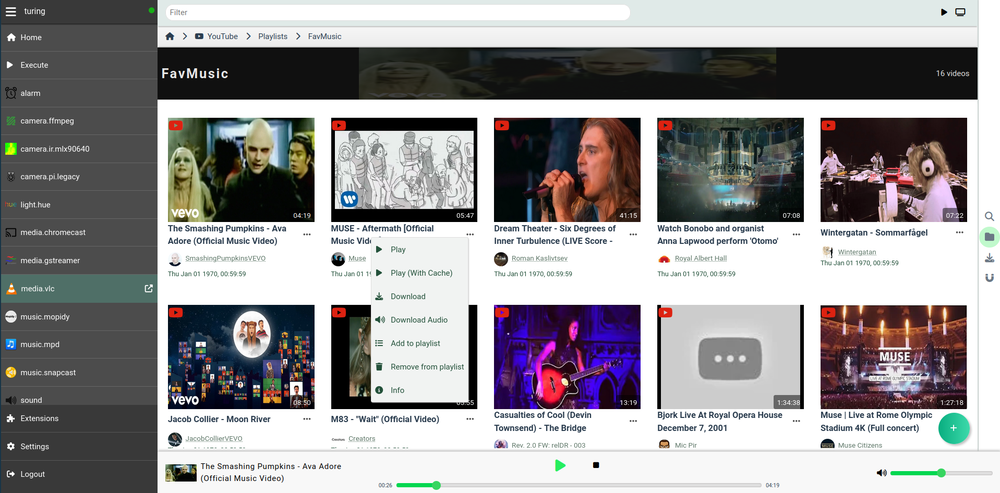
|
||||
|
||||
However I'm investigating a way to pass both an audio and a video URLs to
|
||||
GStreamer (it doesn't seem to be easily feasible with VLC), so the player can
|
||||
do its own tuned mixed playback without me having to reinvent the wheel. If I
|
||||
can sort it out, and manage to avoid big audio offsets in the playback process,
|
||||
then this could be the default mode for GStreamer.
|
||||
|
||||
[`media.mplayer`](https://docs.platypush.tech/platypush/plugins/media.mplayer.html)
|
||||
only supports play-with-cache mode. The plugin already uses the player's stdin
|
||||
to communicate commands, and AFAIK MPlayer doesn't support sending both
|
||||
commands and media bytes to the player. Same goes for
|
||||
[`media.kodi`](https://docs.platypush.tech/platypush/plugins/media.kodi.html).
|
||||
|
||||
[`media.chromecast`](https://docs.platypush.tech/platypush/plugins/media.chromecast.html)
|
||||
mileage may vary depending on the model of Chromecast. I haven't had much luck
|
||||
playing audio+video simultaneously when Platypush streams YouTube content to
|
||||
1st-gen Chromecasts because the new video codecs used by YouTube videos
|
||||
apparently aren't available on those devices. I've had mixed results by forcing
|
||||
the container to transcode the video track to H264 (and that is also the new
|
||||
default configuration for `ytdl_args` for the `media.chromecast` integration),
|
||||
but there's still a 50/50 chance that the Chromecast will only play the audio.
|
||||
I've had better luck with more recent Chromecast models though. And I believe
|
||||
that things should work just fine if you use any modern
|
||||
Miracast/DLNA-compatible device/dongle. Given the deprecation status of the
|
||||
Chromecast, and the dubious compatibility with whatever the Google TV folks are
|
||||
planning next, I'm not even sure if it's worth investing further energies in
|
||||
for the Chromecast compatibility. `media.chromecast` now also provides a
|
||||
`use_ytdl` configuration flag - it's set to true by default, but you can
|
||||
disable if you want to stream YouTube/Facebook/TikTok etc. URLs to your
|
||||
Chromecast bypassing the Platypush streaming service. This means higher chances
|
||||
that the content will play fine, but it also means that it'll be played by
|
||||
whatever compatible app (if available) runs on your Chromecast (i.e.
|
||||
ads/tracking/account limitations/geo limitations etc.).
|
||||
|
||||
Stay tuned!
|
||||
File diff suppressed because it is too large
Load diff
Loading…
Add table
Add a link
Reference in a new issue